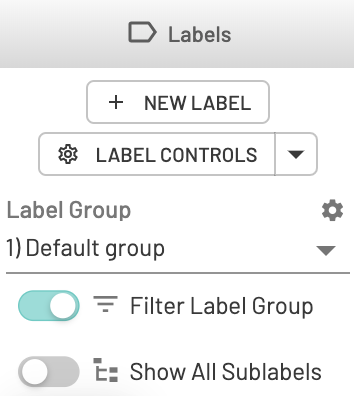How-To Guides
Increase Size of Viewing Area
- Use
Fullscreenmode with toolbar button or keyboard shortcut - Hide Dicom with Layers Control button
- Make all columns narrower by clicking on headers
- Zoom in on image
Fullscreen mode
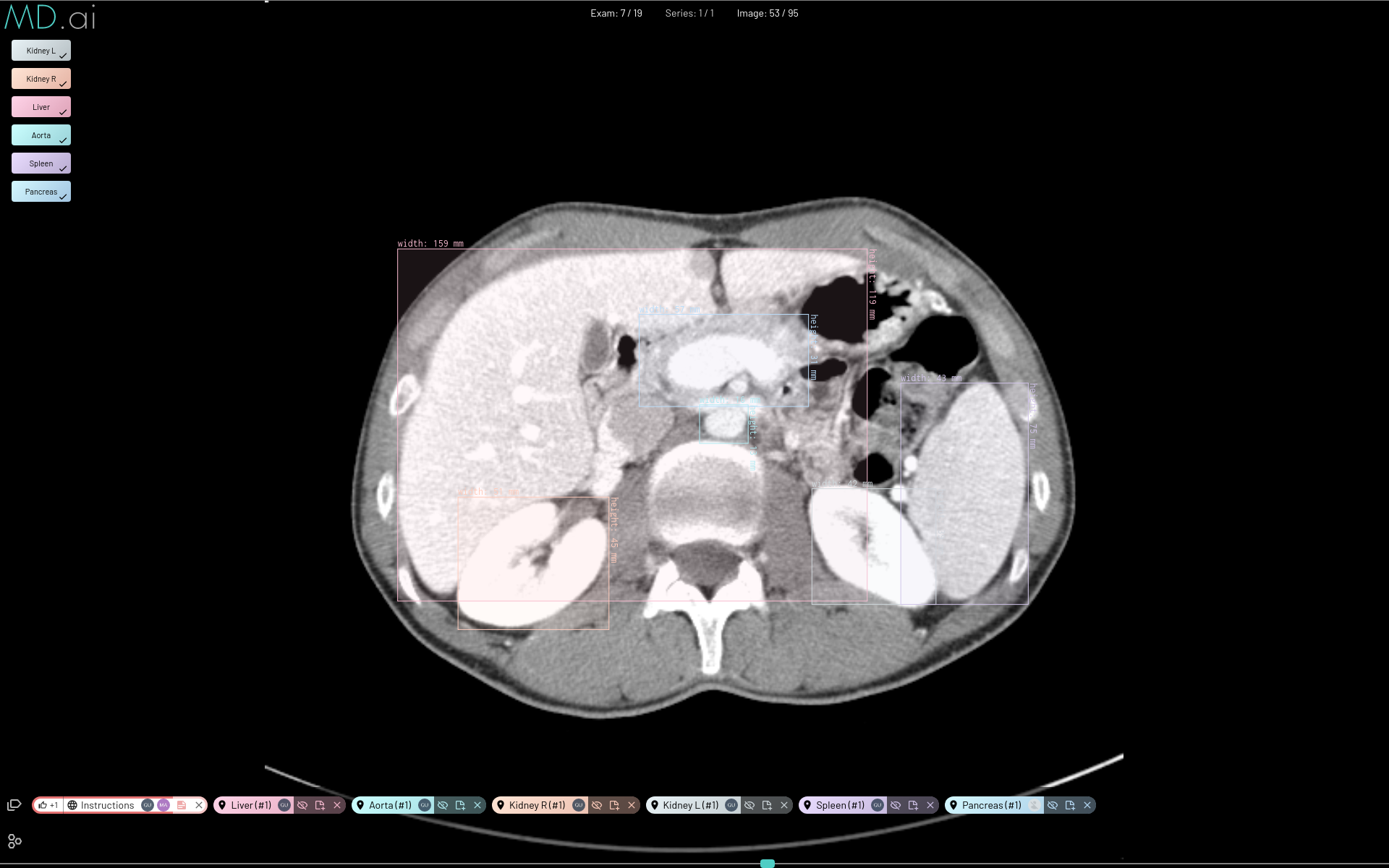
Keyboard Shortcuts
Use the keyboard icon to view the shortcuts for your operating system. Shortcuts will speed up the annotation process.
Simplify Display
Hide or show dicom information, annotations, notes, measurements, and model outputs
Use the Filter Label Group toggle to only show annotations in a specific label group
Speed Up Loading
- Refeshing the web page will clear up most issues. Try this first
- Disable the
Use Rendered Imagesetting in theUse Rendered Imagetab to load and scroll in low res mode. Useful for large studies. - See Troubleshooting for advanced steps to address slow loading