Troubleshooting
If the processing of files gets stuck at a number divisible by 1000, it's likely due to an issue with your internet stability. You can cancel the current processing task and reload your images.
Cancel Processing
Go to the Project Card and click the three horizontal dots on the dataset card for which you want to cancel and restart processing. Choose Cancel Processing and then try again with either the CLI tool or the UI.
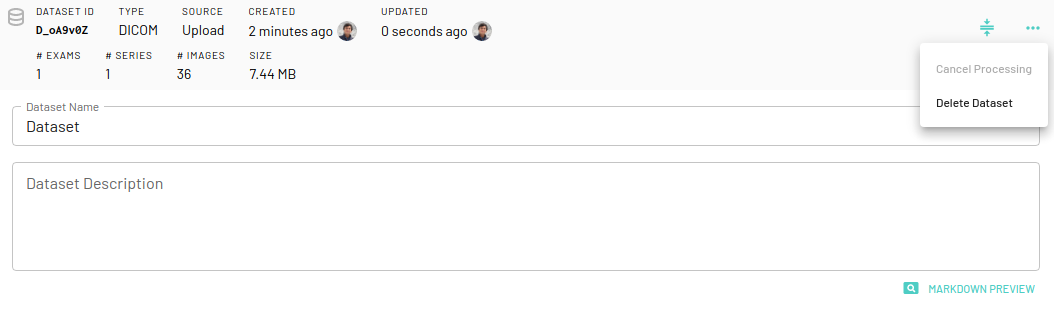
Turn off sleep mode
Turn off your computer's sleep mode temporarily for loading large datasets. When the computer goes to sleep, it will disconnect the processing. If that happens, choose Cancel Processing on the Edit page of the project and reload the data.