March 2024
Features
AI-assisted Report Template Selection
You can now have AI automatically select the best report template to use based on the exam. This is a setting that can be toggled on or off:
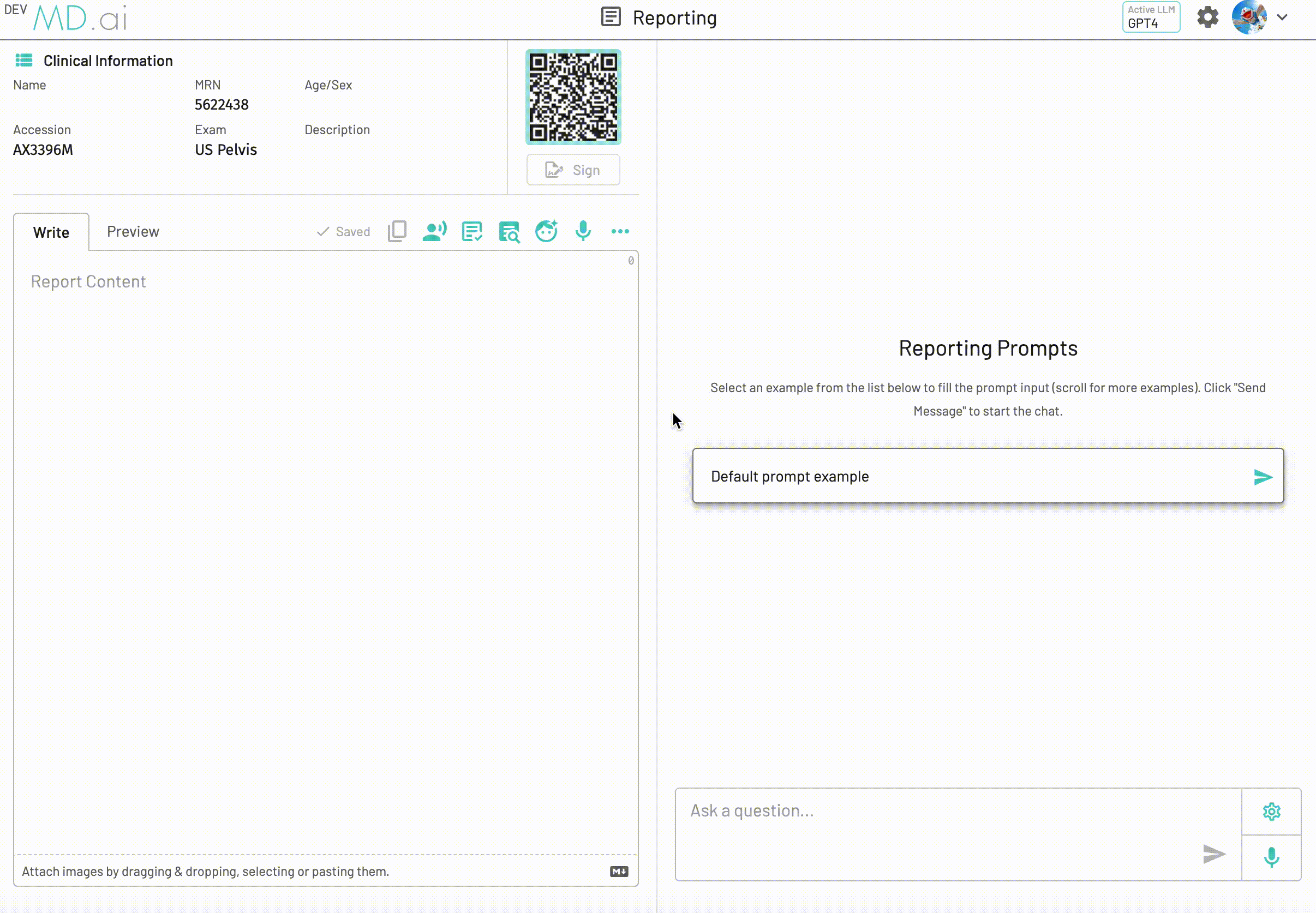
Here it is in action:
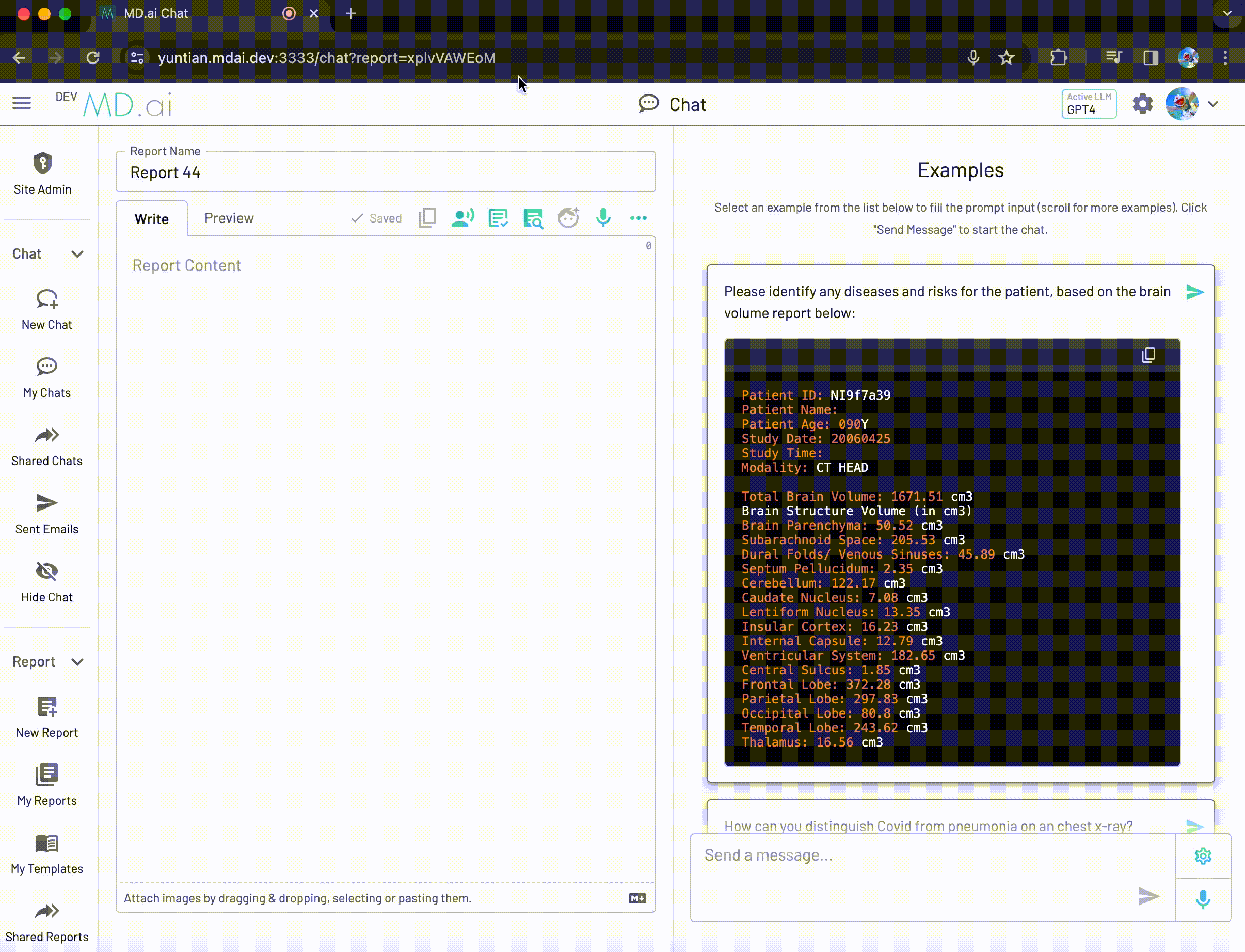
With the setting toggled off, AI-assisted report template selection can be performed using the AI button. With an empty report, clicking the AI button will perform automatic template selection and insert it as the report:
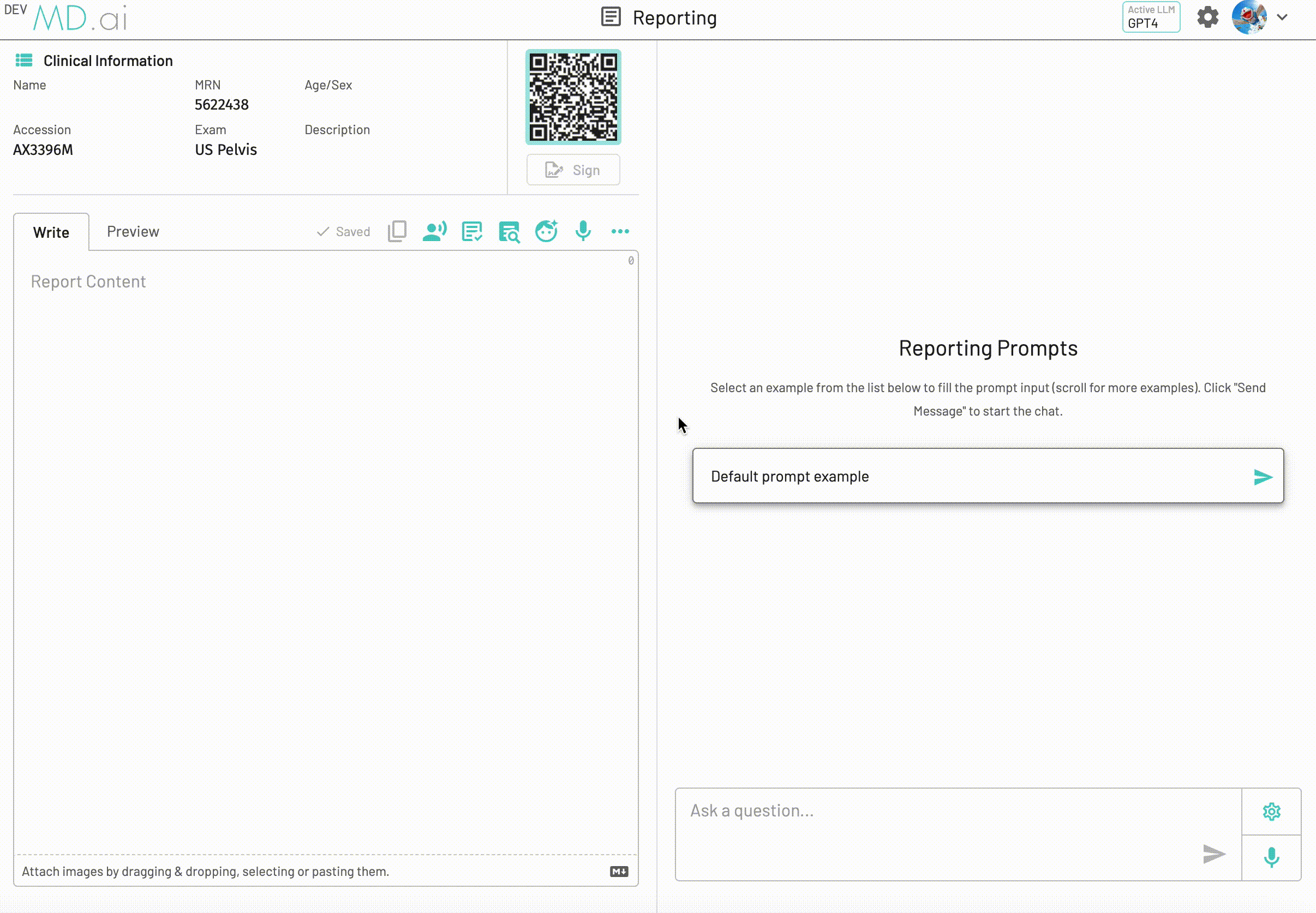
With a report with key findings content, clicking the AI button will perform automatic template selection, then apply the key findings to the selected template:
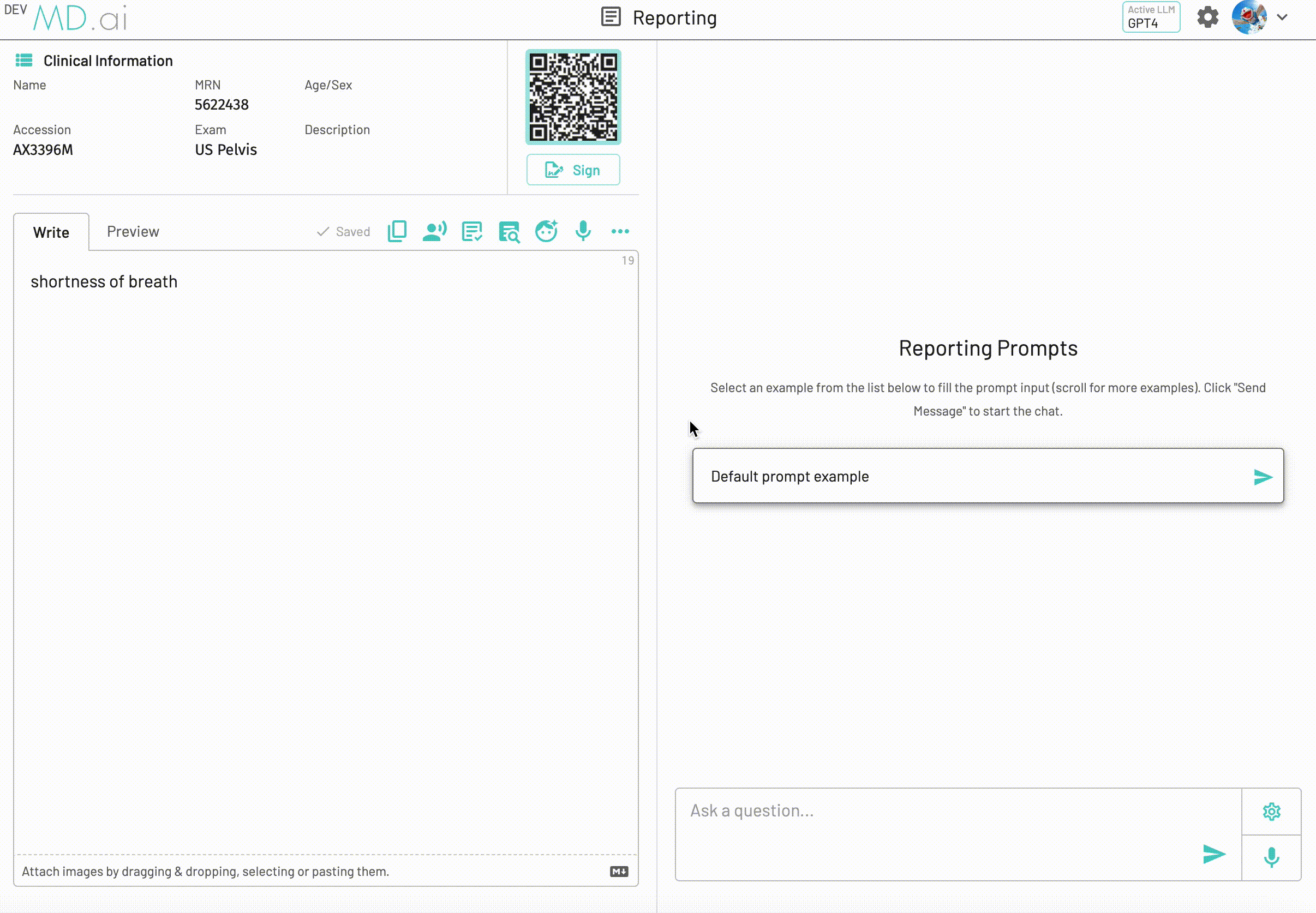
If there are no templates selected by the AI, the templates list will be shown, and the user will be asked to select a template manually:
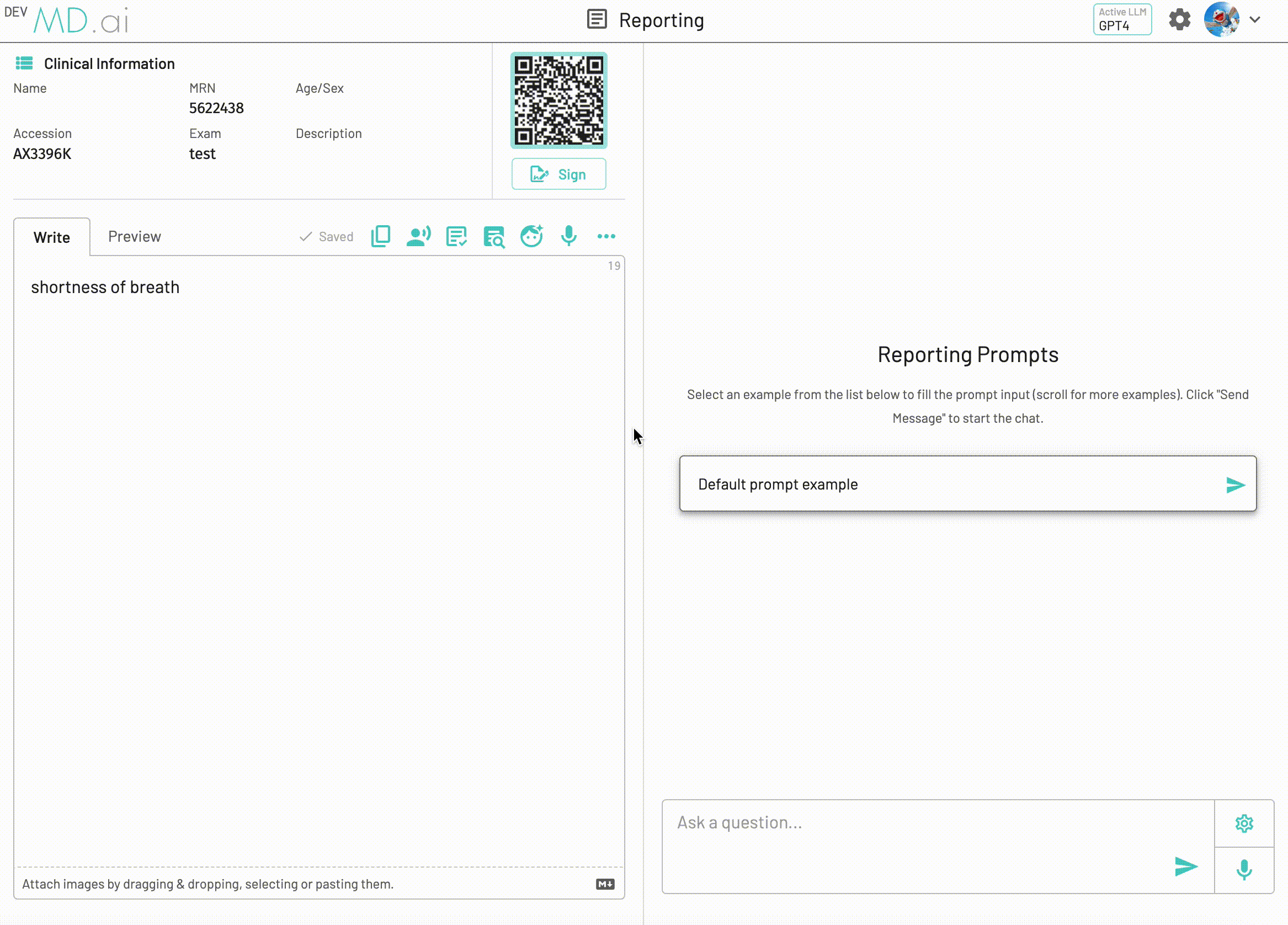
Addending Signed Reports
Once a report is signed, the report content cannot be modified. A signed report can now be addended by the report owner or another user. These addenda will be displayed separately at the top of the signed report, as well as in email and PDF exports.
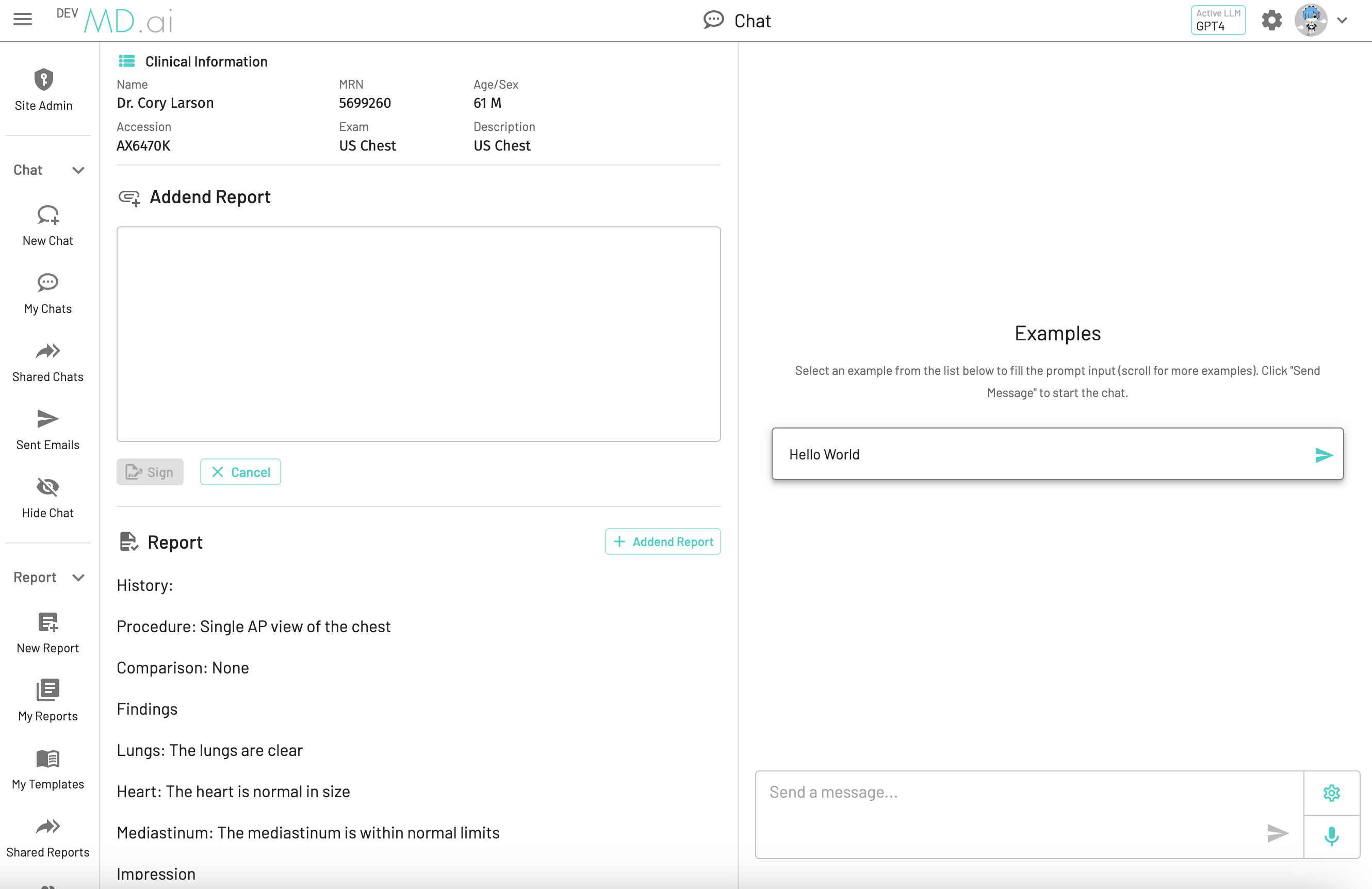
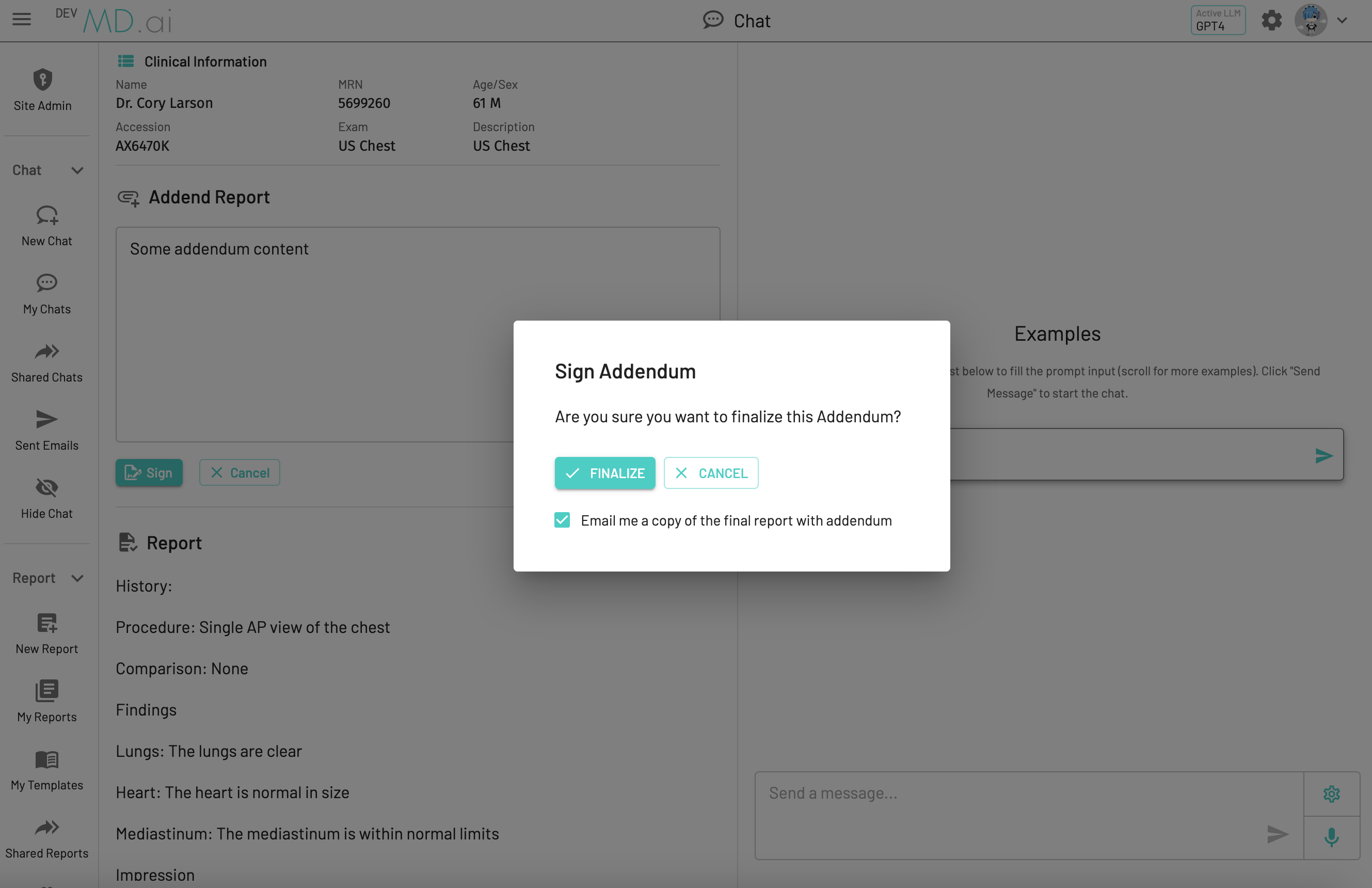
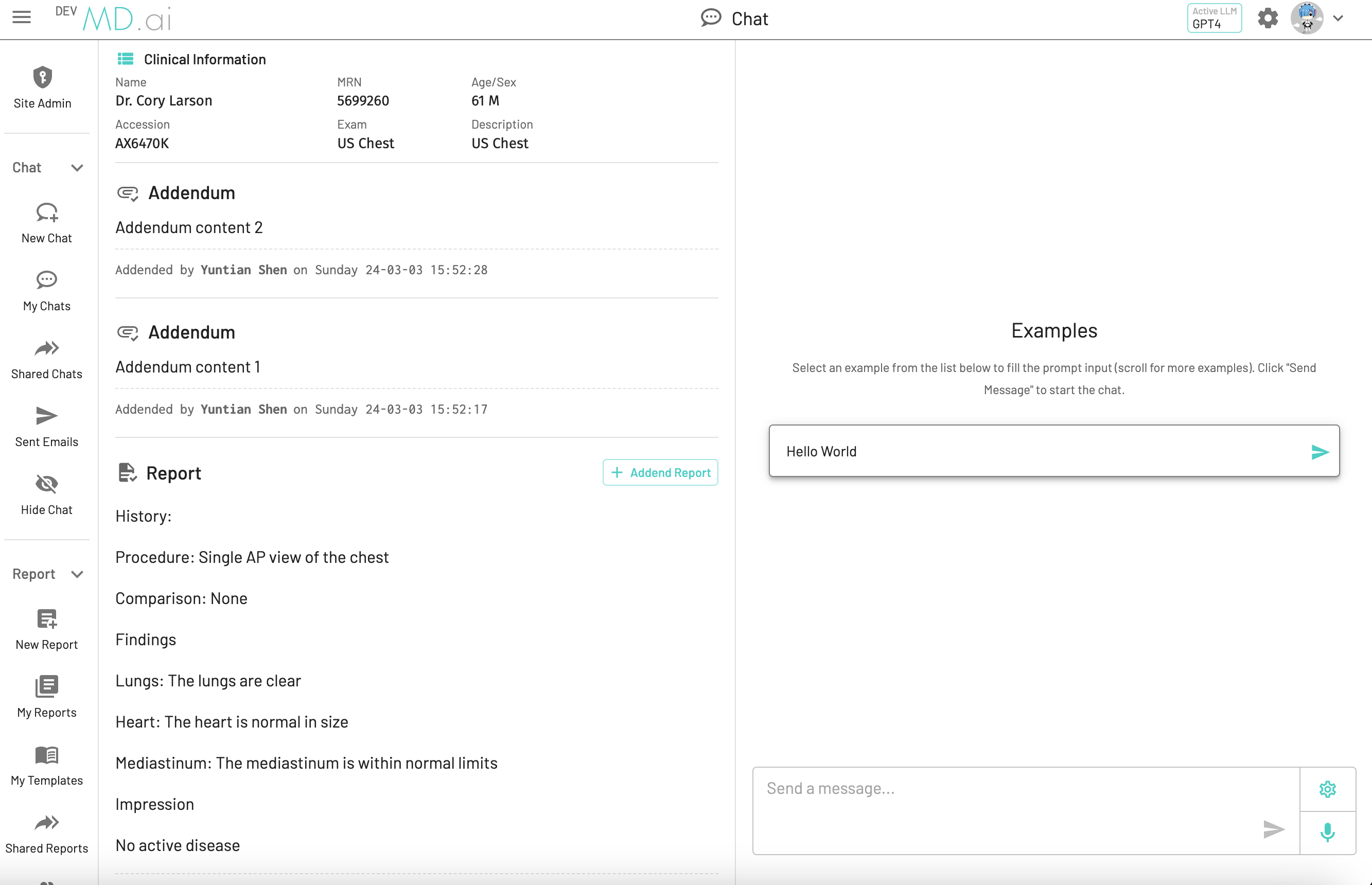
Unsign Report
After a report is signed, there is now a time window (currently 3 minutes) during which the report can be unsigned.
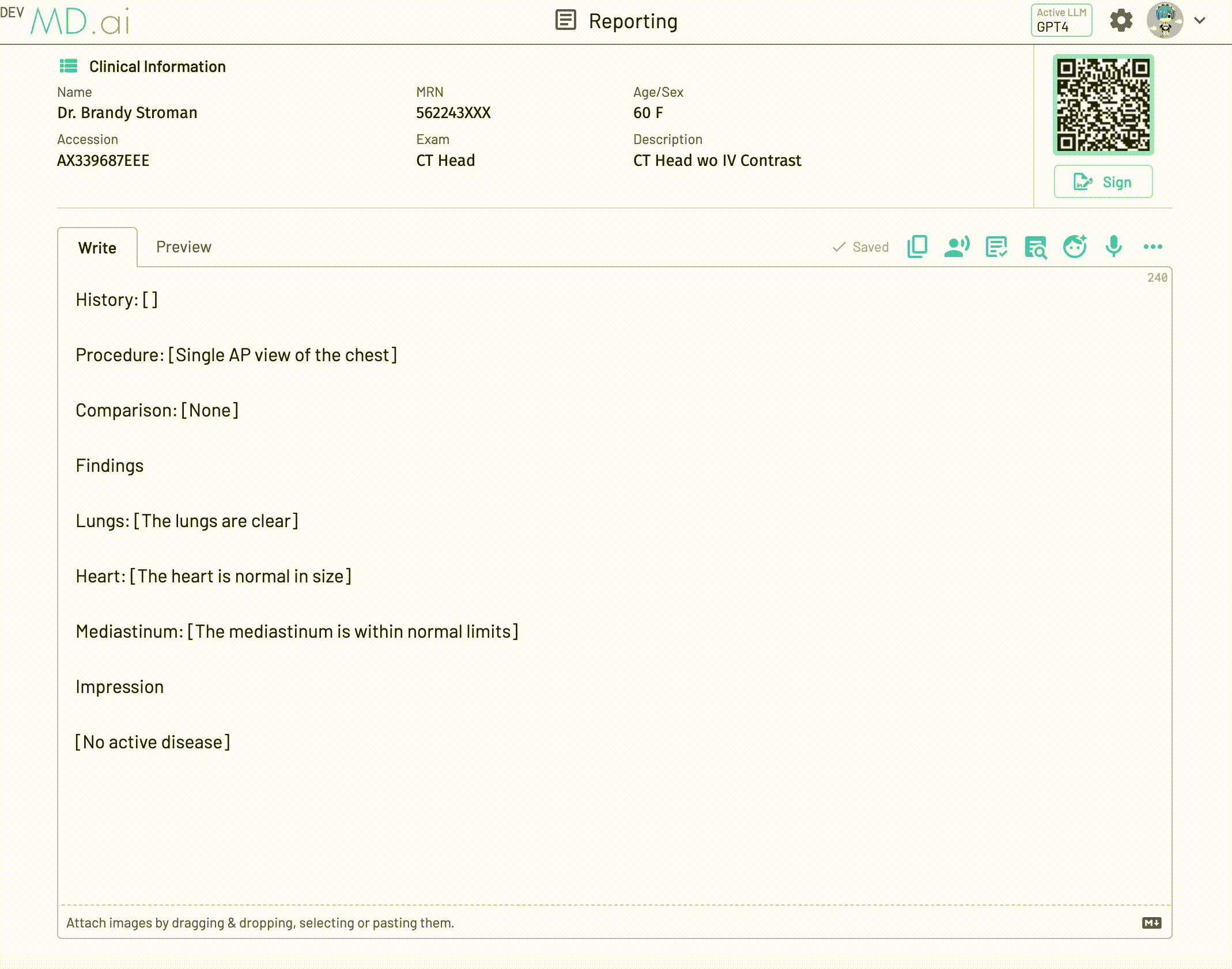
Sign Report Workflow Customizations
When signing a report, there is now the ability to disable showing the report share settings popup, in addition to the options to remove brackets and emailing the report.
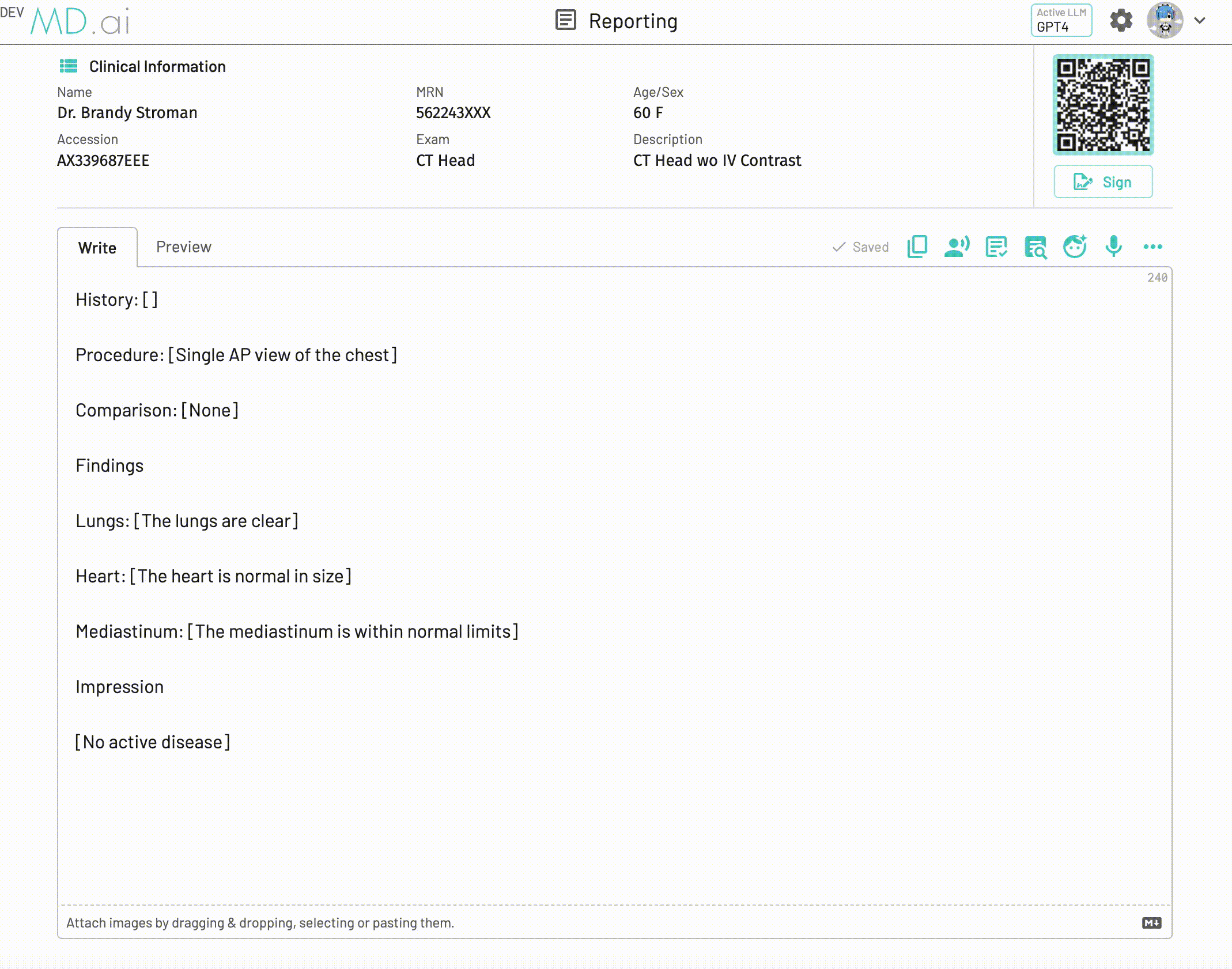
Philips SpeechMike Support
In addition to keyboard shortcuts, we now also support various mappings with the Philips SpeechMike.
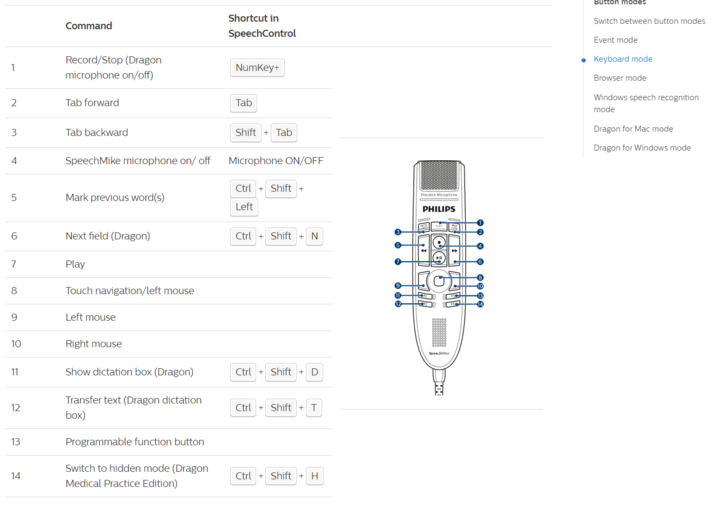
Copy Text Blocks in Report Templates
When applying key findings to report templates, sometimes we would like to define blocks of texts (such as additional info, clinical guidelines, etc.) that are directly copied to the report without modification by the AI. These blocks of text can now be defined in the report template by enclosing them in <COPY></COPY> tags.
Toggle for Hiding Chat in Reporting Mode
In reporting mode, the chat is now hidden by default so that the focus can be on reporting:
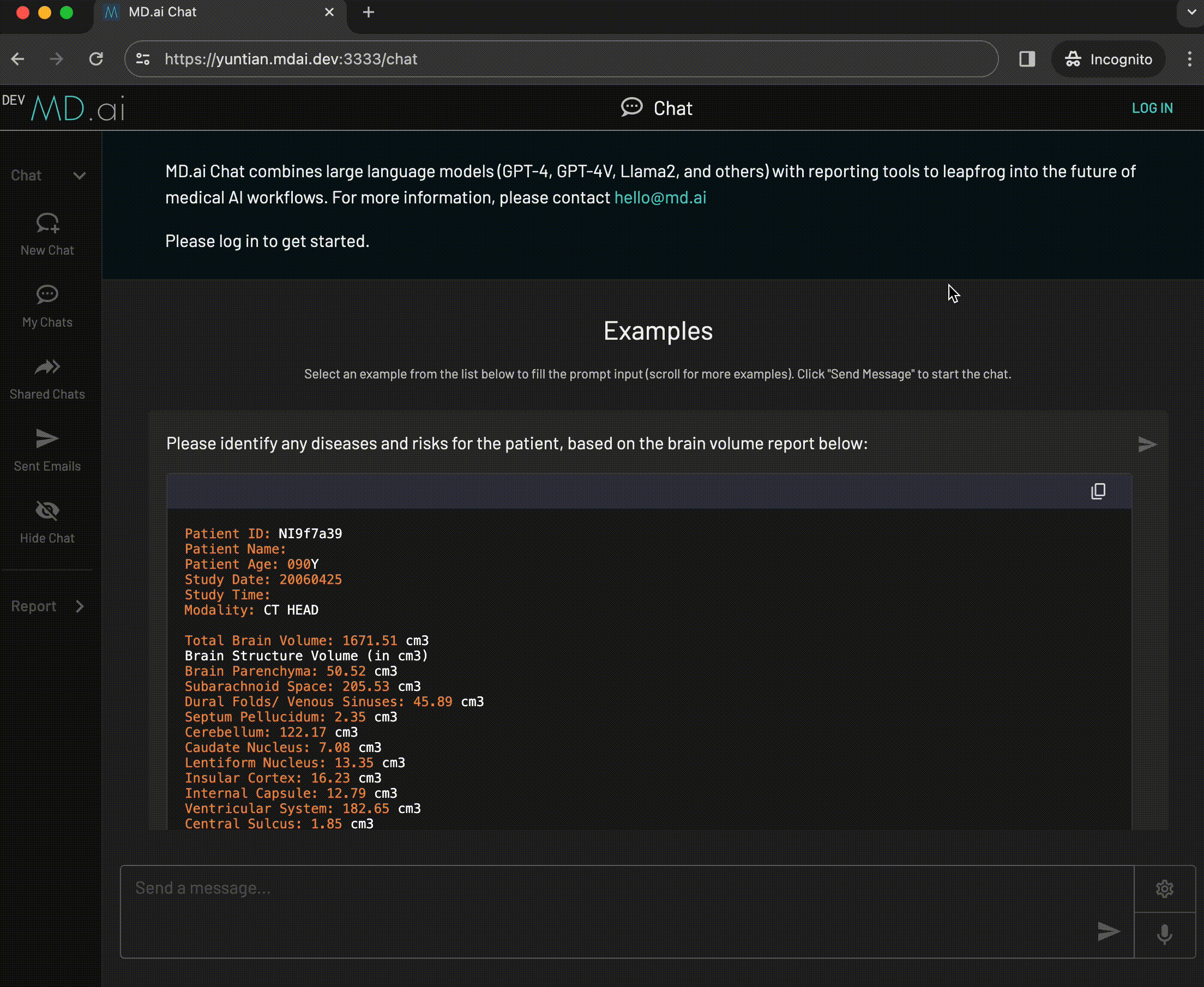
Chat can still be toggled on/off for reporting mode in the user settings:
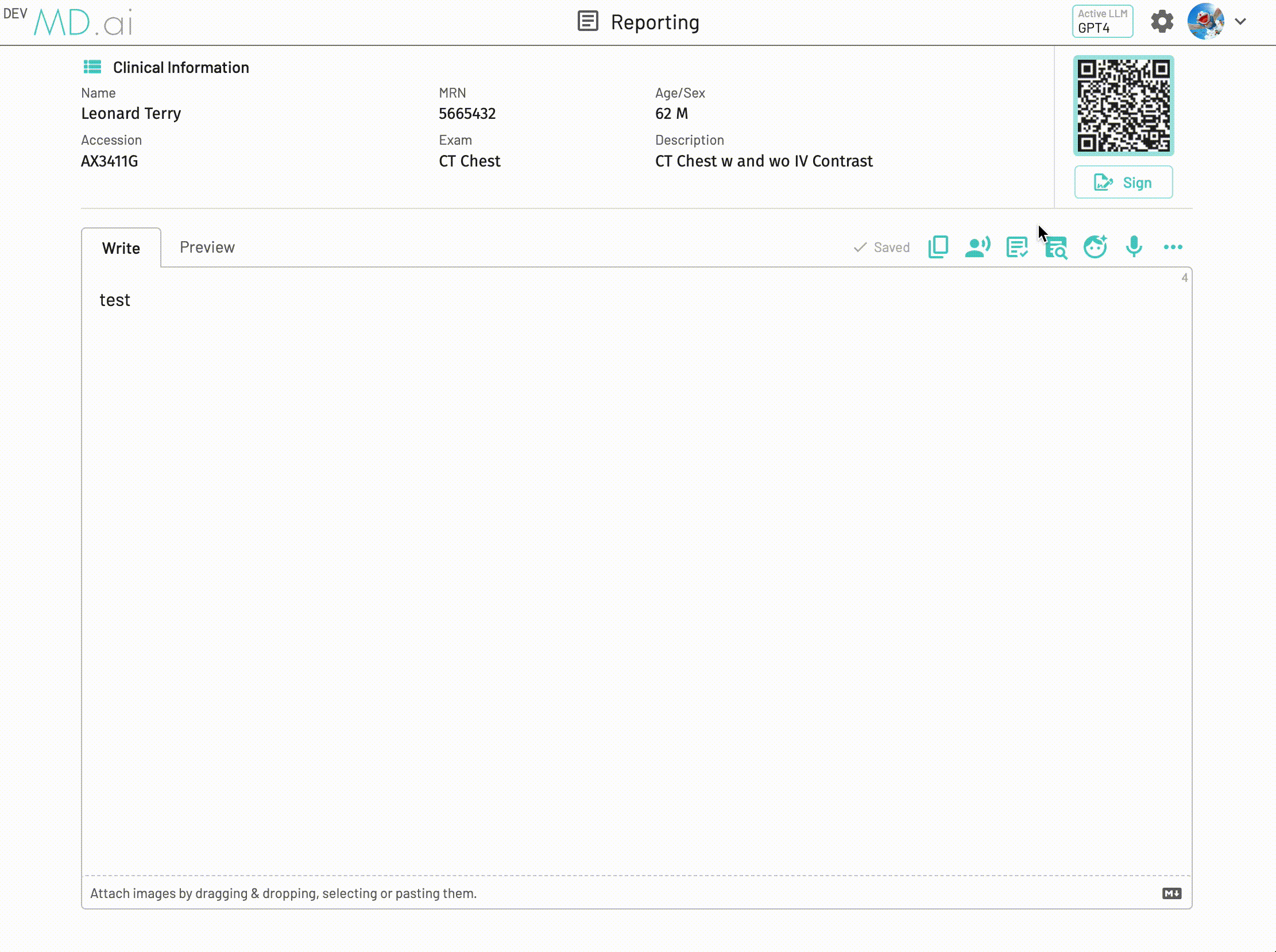
Bug fixes
- Fixed bug where certain videos were not loading.
- Chat prompts associated with report shares are now shown for signed reports.
- Fixed bug where report would sometimes become unresponsive after stopping live transcription.
- Fixed bug where clinical information was not being passed to report chat for empty reports.
- Fixed bug where the annotation number did not update when changing the annotation label.
- Updated the
AIbutton on desktop to match theAIbutton behavior on mobile. - Fixed bug with report bracket navigation across multiple empty brackets.
- Fixed speech proofreading for numbers and incomplete sentences.
- Fixed Annotator zip file exports failing to upload in AWS environments.
- Fixed various issues with AI-assisted report template selection.
- Fixed reporting UI layout issues when running in small iframes.
- Improved support for long speech transcriptions.
- Fixed bug with duplicate transcriptions with cursor movements during live recording.
- Fixed pixel data decompression for multi-frame JPEG2000 DICOM causing out-of-memory errors.
- Added improved validation of SiteID for report launches.
- Added the ability to edit patient message before audio generation for patient-friendly reports.
- Added missing keyboard shortcuts for undo/redo in reporting.
- Fixed bug where the
AIbutton was failing while the microphone is recording.