February 2024
Features
Live Transcription
Report recorder now supports live transcription.
Workflow for Unlocking and Transfering Reports
When a report is launched and there is an existing report with the same clinical information, that report can now be transfered to a new user, who will then take ownership of the report.
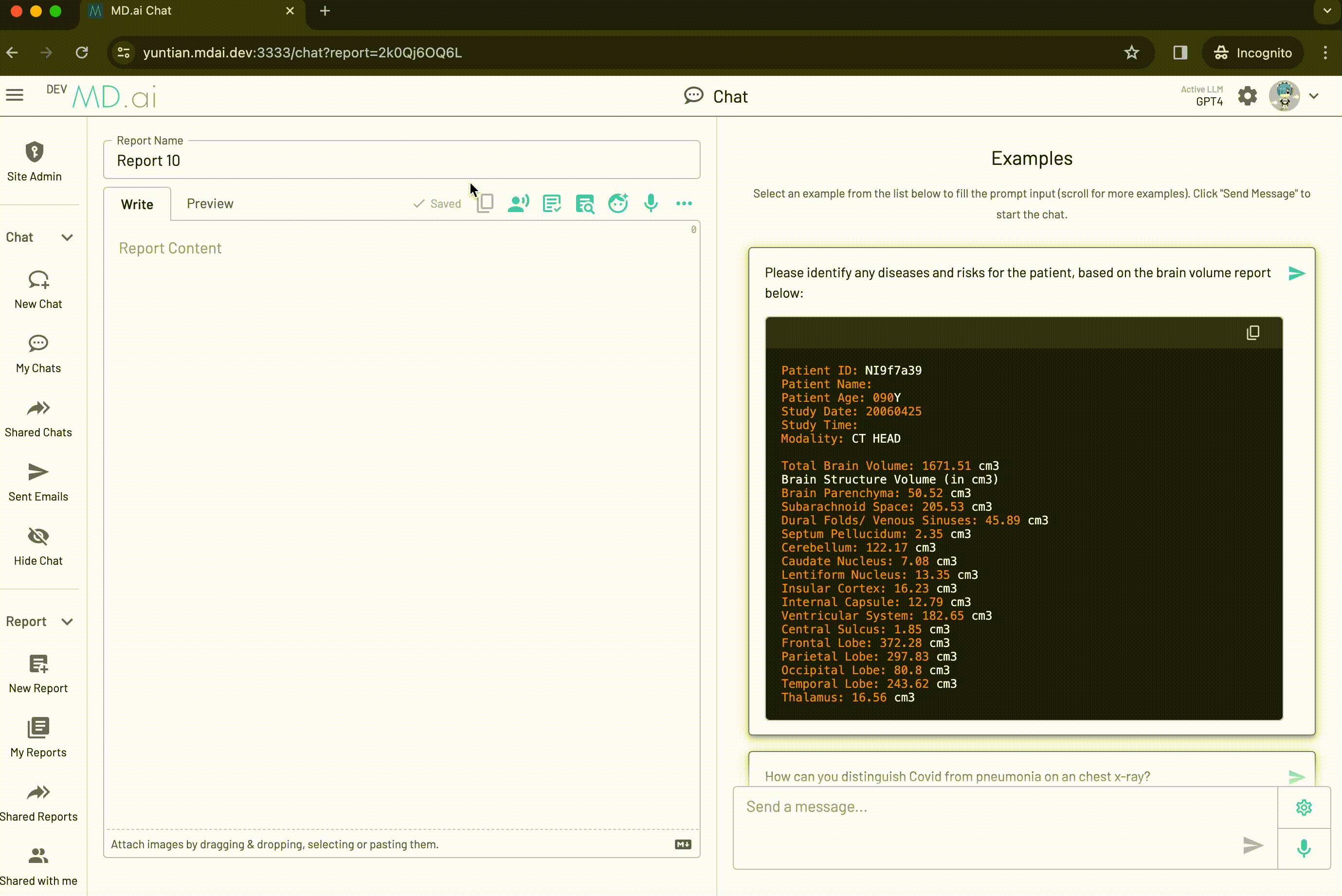
Transferring ownership of a report will trigger a notification to the original report owner, if the report is open:
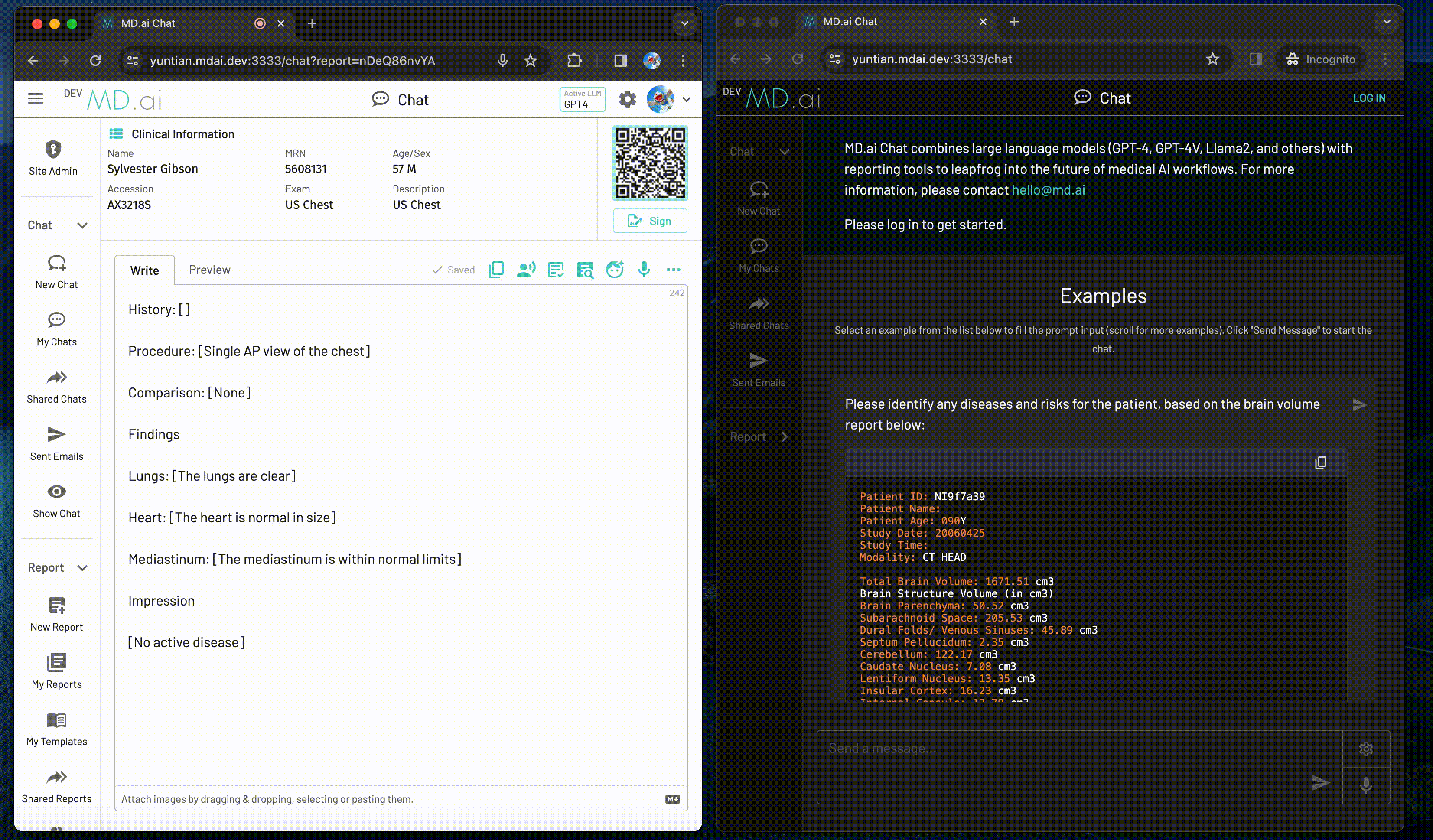
Site admins can unlock a report, which will trigger a notification to the report owner, if the report is open:
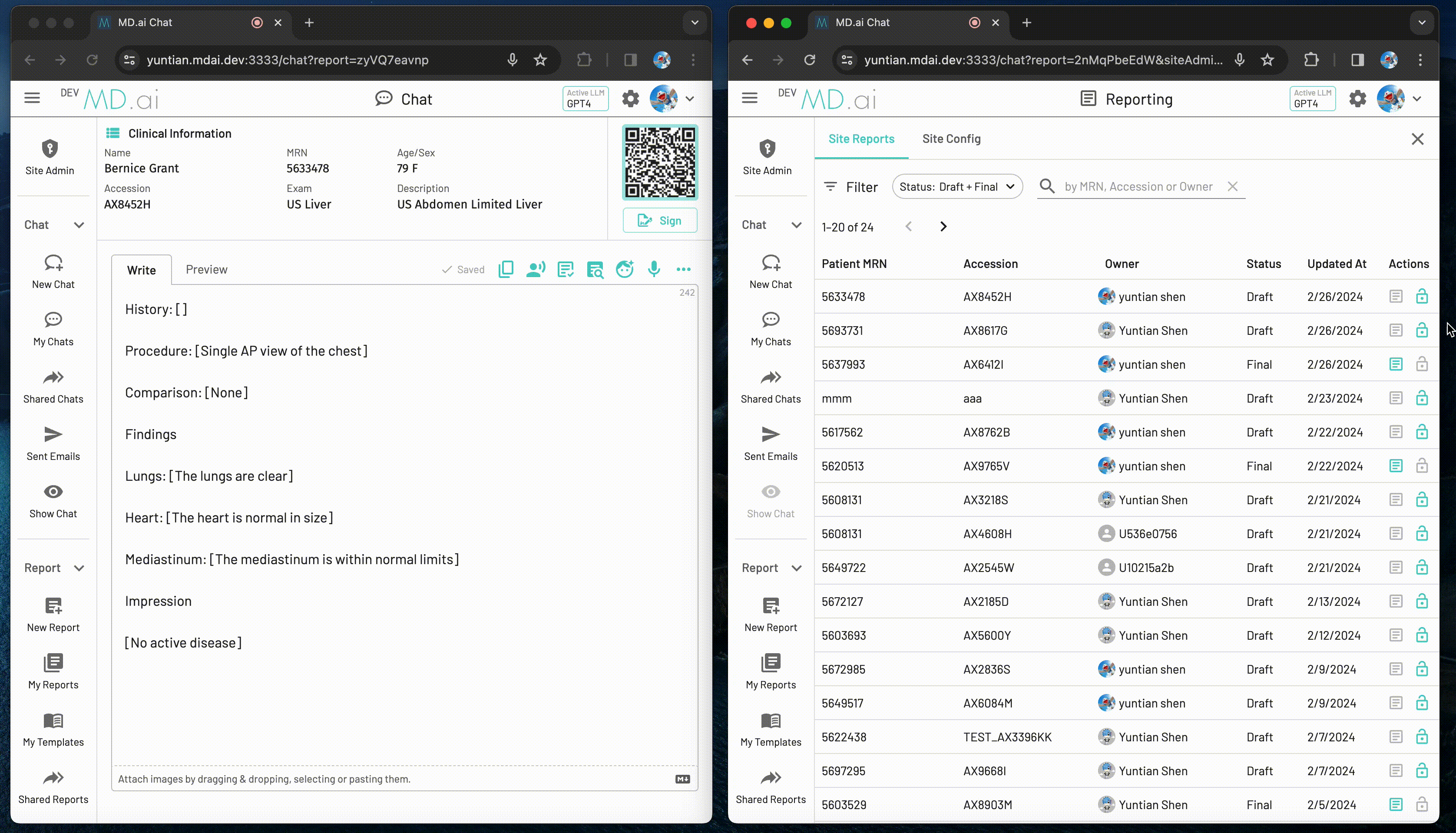
Match Applied Key Findings to Text in Report Template
After applying key findings to a report template, the radiologist typically needs to perform manual verification of the results. In order to make this process more efficient, we now match and highlight the key findings to the relevant sections in the report where they are applied.
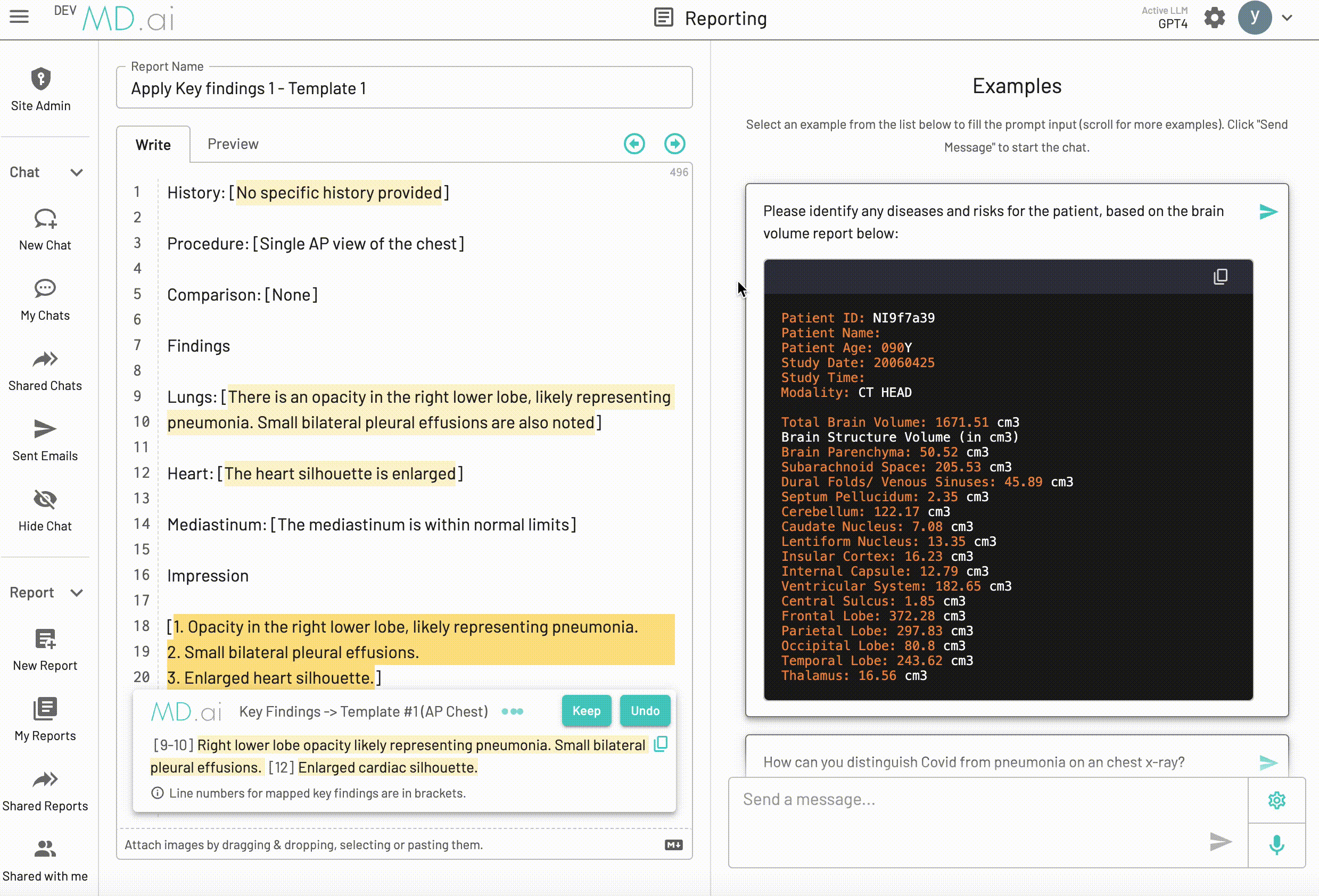
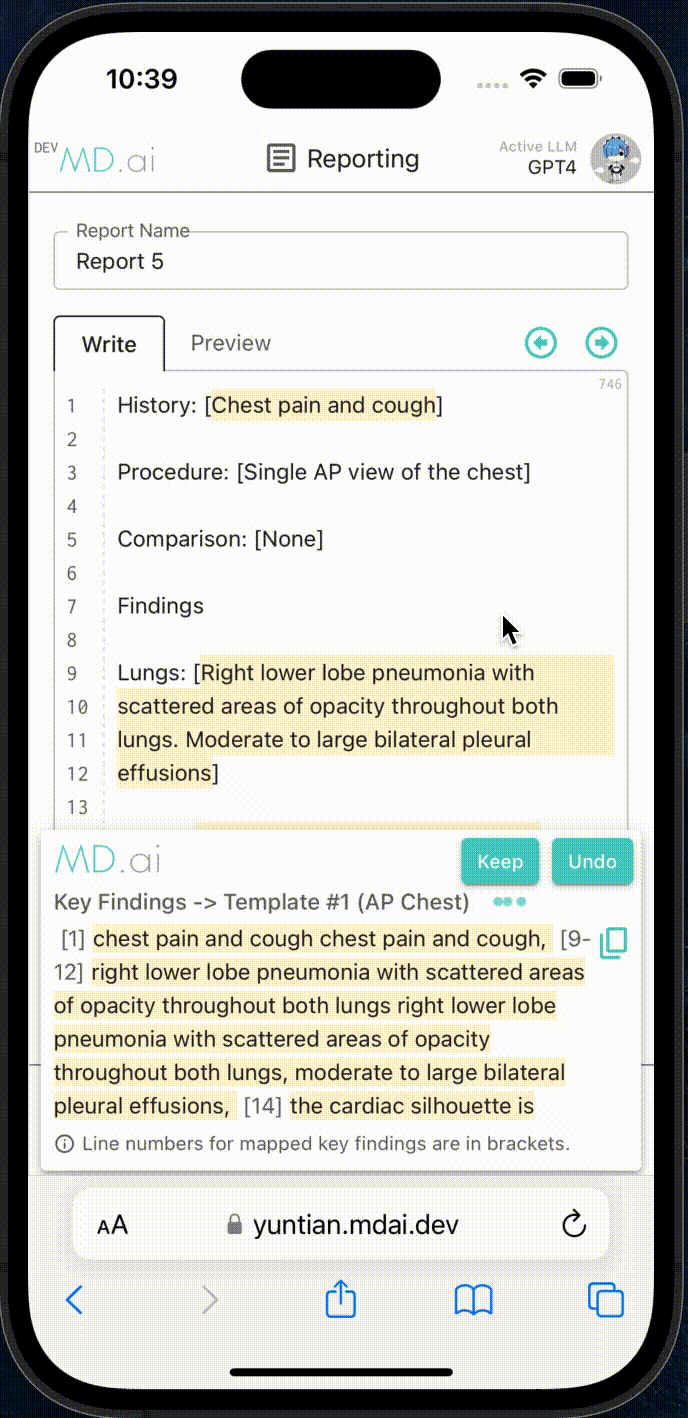
Filter Report Templates on Modality and Body Part
Report templates can now be filtered based on the modality and specified body part of the exam.

Custom User Report Templates
In addition to site-specific system report templates, custom user report templates are now also supported. New custom user report templates can be created using the UI, or bulk-imported using a CSV file.
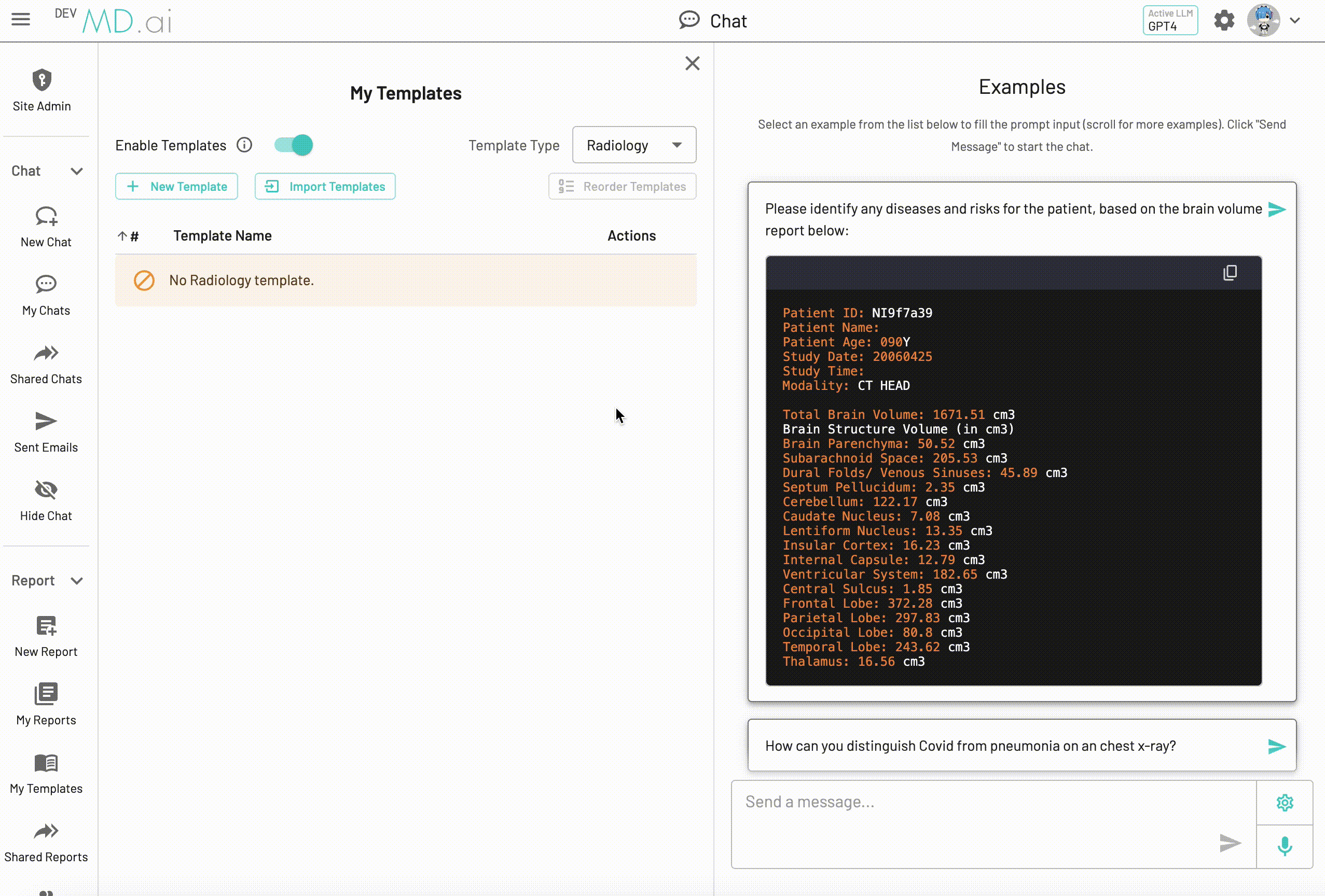
Custom user report templates can also be imported using a CSV file:
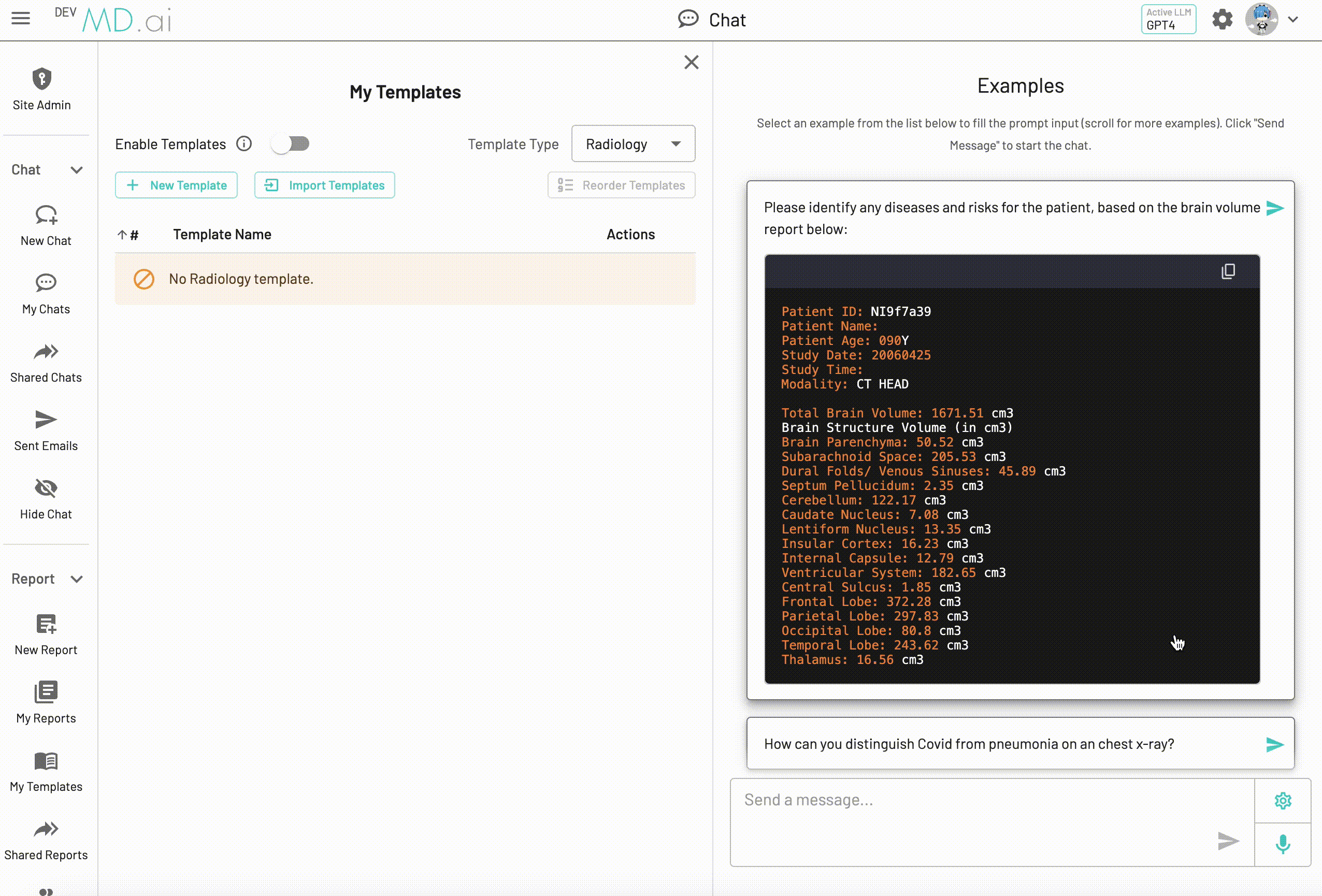
Multi-lingual Support for Reporting
Added multi-lingual support reporting, including impression generation and proofreading. Currently supported languages include: English, Spanish, Portuguese, French, German, Dutch, Romanian, Chinese (simplified and traditional), Japanese, and Korean.
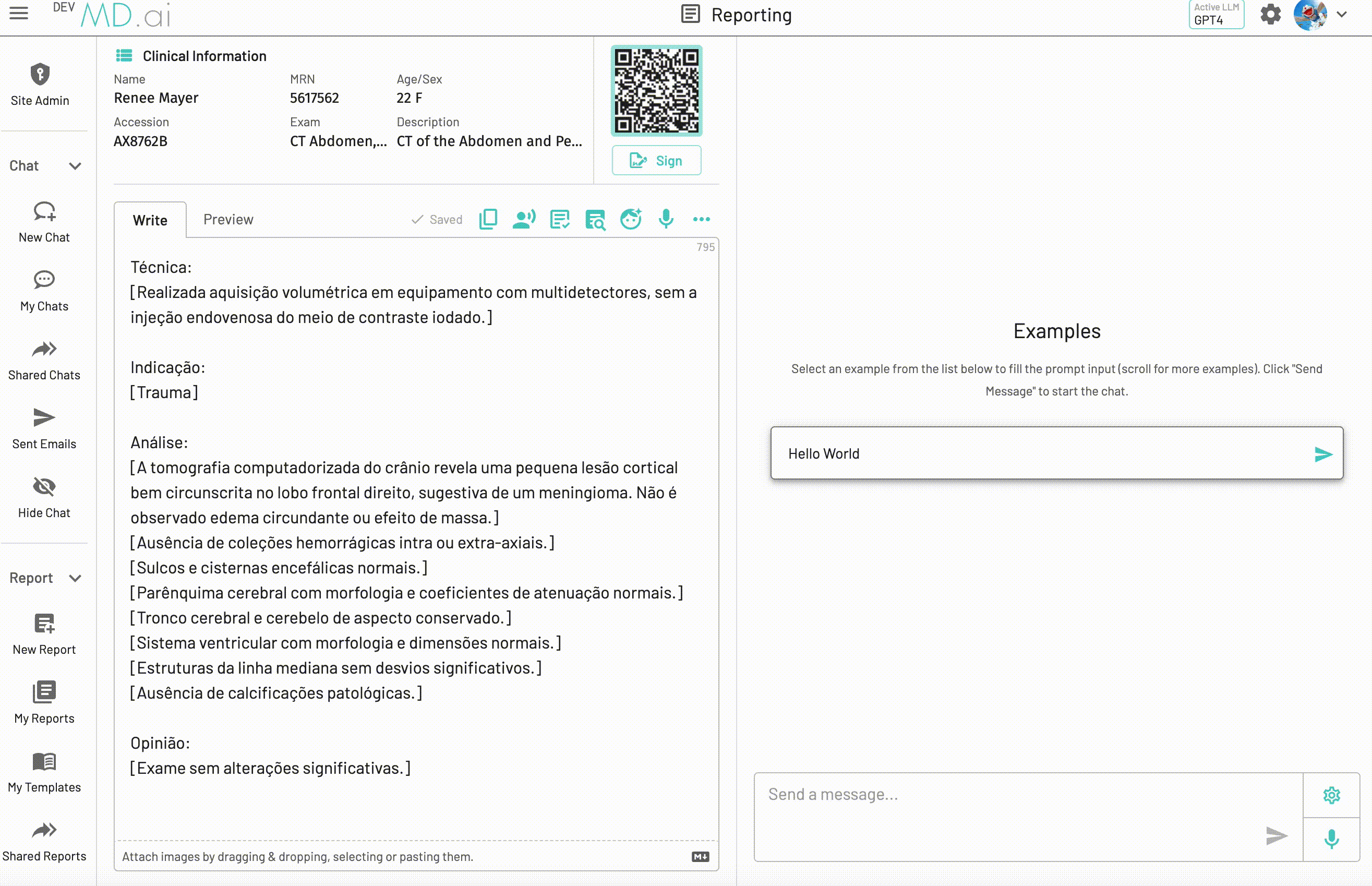
Inject Key Findings in Report Launch
During report launch, initial report text can be supplied using the KeyFindings param. Additionally, ApplyTemplate=auto will apply the key findings into the automatically selected report template.
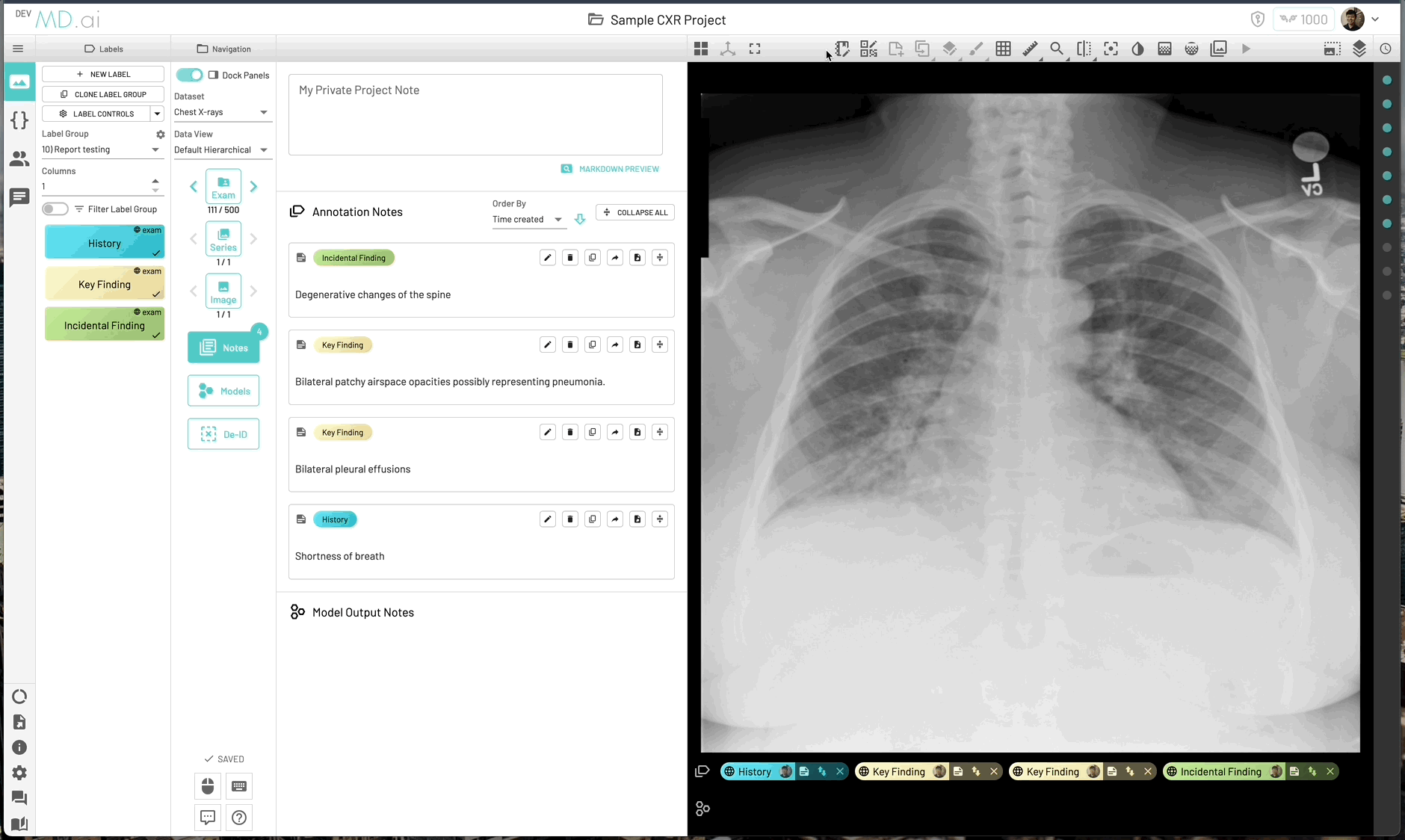
Patient-Friendly Audio Report
Patient-friendly audio reports is a special feature for generating messages for the patient, based on the clinical report. An audio version of these messages can then be created in the physician's own voice.
Mask Annotation Improvements
The "Brush" tool is now set as default (instead of "AutoSeg") if the "Threshold Range" is set.
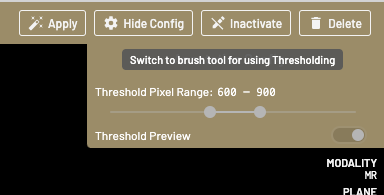
Bug fixes
- Fixed bug where reporting mode was not persistent on page refresh.
- Enable browser history for navigating through chat and report management pages.
- Improved recorder microphone initialization time.
- Improved key findings highlighting in applied template.
- Fixed bug where report and chat titles were not updating when edited.
- Fixed report undo/redo missing intermediate states.
- Fixed recorder microphone activation with inactive browser tabs.
- Fixed bug with speech transcripts being duplicated.
- Improved recorder microphone permission request flow.
- Fixed bug where recorder audio would sometimes be prematurely cut.
- Improved reliability of cross-device report sync under suboptimal network conditions.
- Fixed bug where filtered report templates were not always visible.
- Fixed bug where copied mask annotations could not be added as frame for interpolation.
- Added ability to manage custom user templates in reporting mode.
- Fixed bug with accessing chat in report share mode.