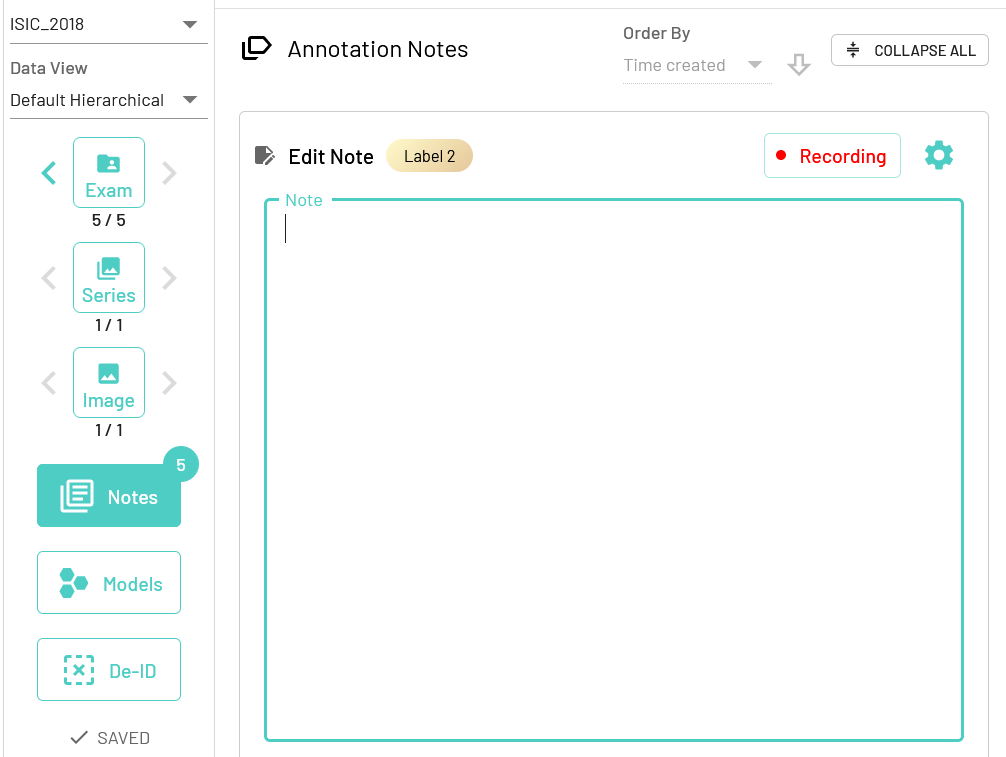April 2023
Features
Whisper Integration
Seamless Whisper integration allows direct dictation into annotation notes. For example, clinicians can use this feature to dictate report findings directly into annotation notes to increase their efficiency. Language is automatically detected, and text can be output in the spoken language or be set to automatically translate into English.
Enhanced LLM Integration
Run LLMs (Large Language Models) directly from the notes panel by clicking the Run Inference button on the annotation notes card. LLMs as well as any model also remain available to run via the model card.
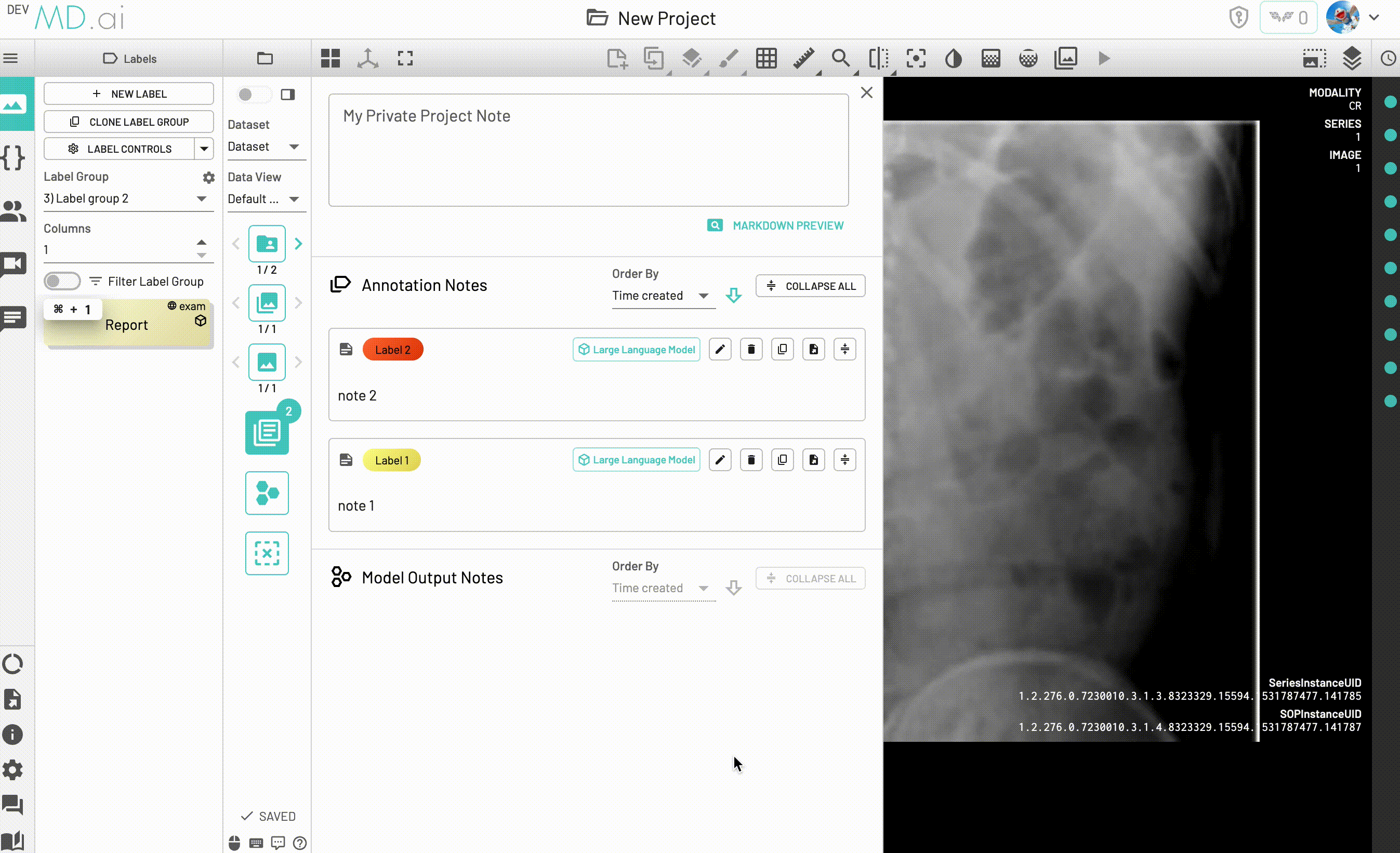
Chop / Extend Tool
The Chop / Extend tool streamlines freeform annotation editing, allowing easy changes to the annotation shape if needed.
Support for Image Type Model Outputs
Model outputs such as numpy arrays, JPEGs, and PNGs can be returned and displayed as is, without needing a DICOM wrapper.
Bulk Delete
Annotations can now be bulk deleted accross an entire dataset with the dataset scoped bulk annotation delete option.
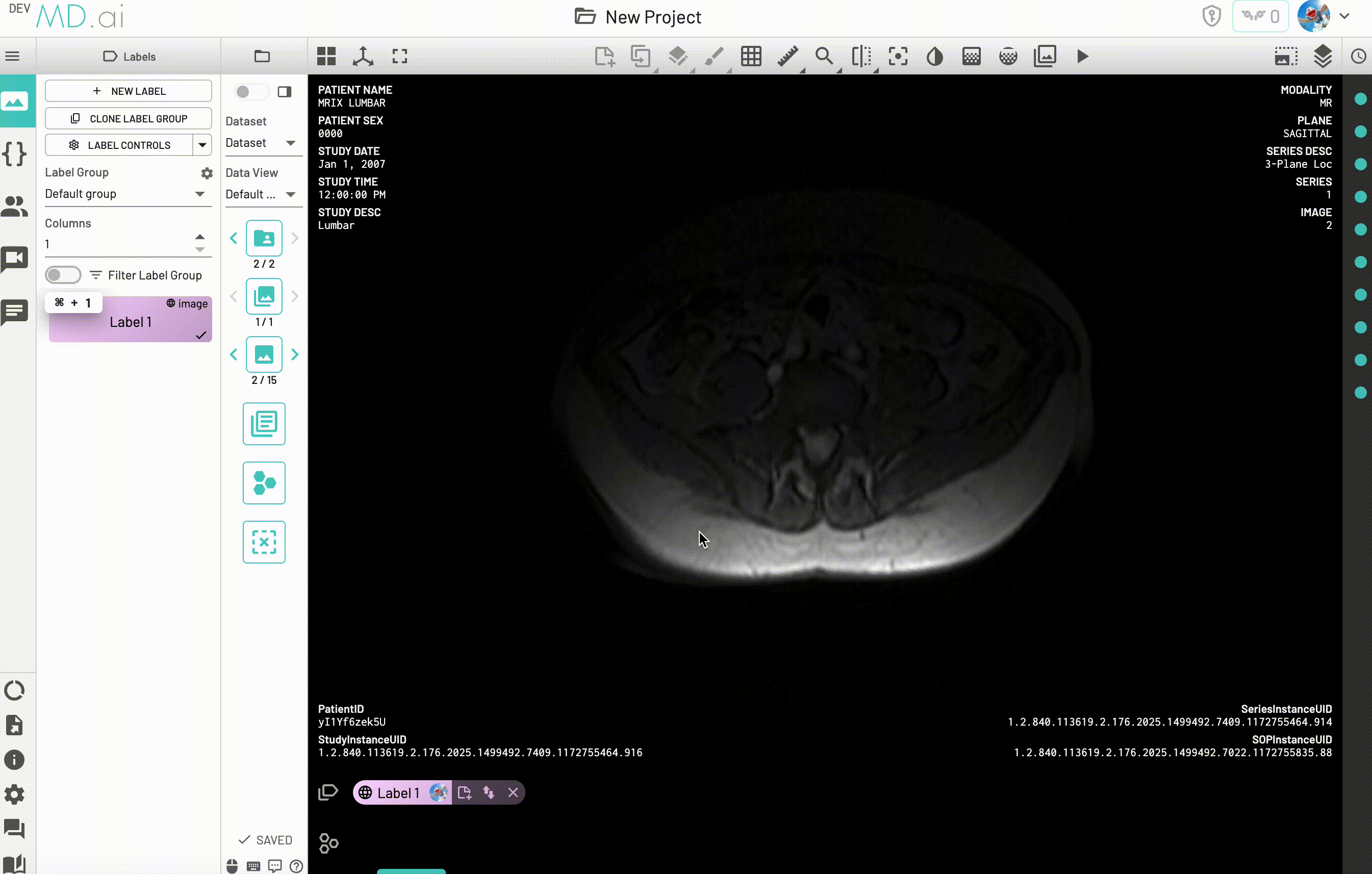
New Label Options
Project admins can streamline user experience by allowing relevant labels to either auto open the notes panel or auto record.
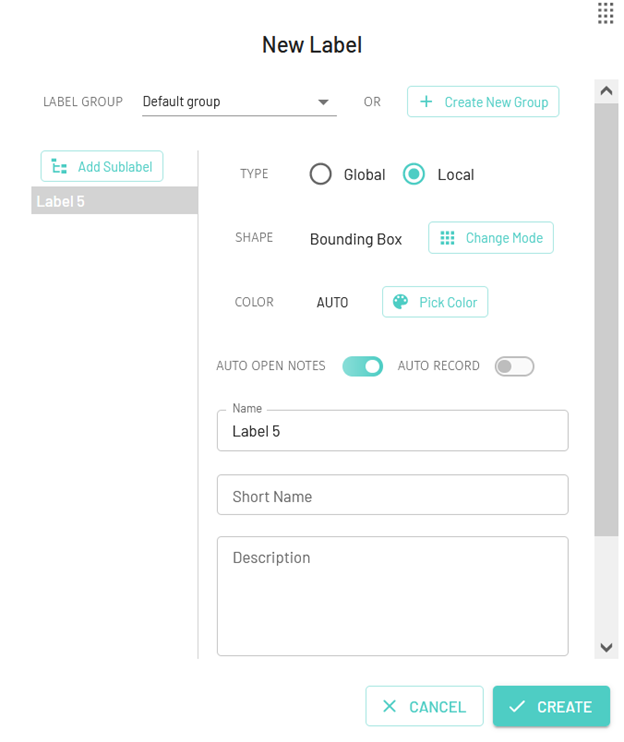
Bug Fixes
- Resolved bug in model export that was preventing selection of single model versions for export.
- Fixed bug in image loading on rapid navigation through exams.
- Fixed project LLM cache on model clone.
- Updated mask annotation brush tool for compatability with colored images.
- Resolved model output cache bug where model output would not display on exams despite the model task completing.
- Fixed model output filter application for mask layers.
- Fixed freeform annotation bug where editing one point on annotation would cause other points to move.