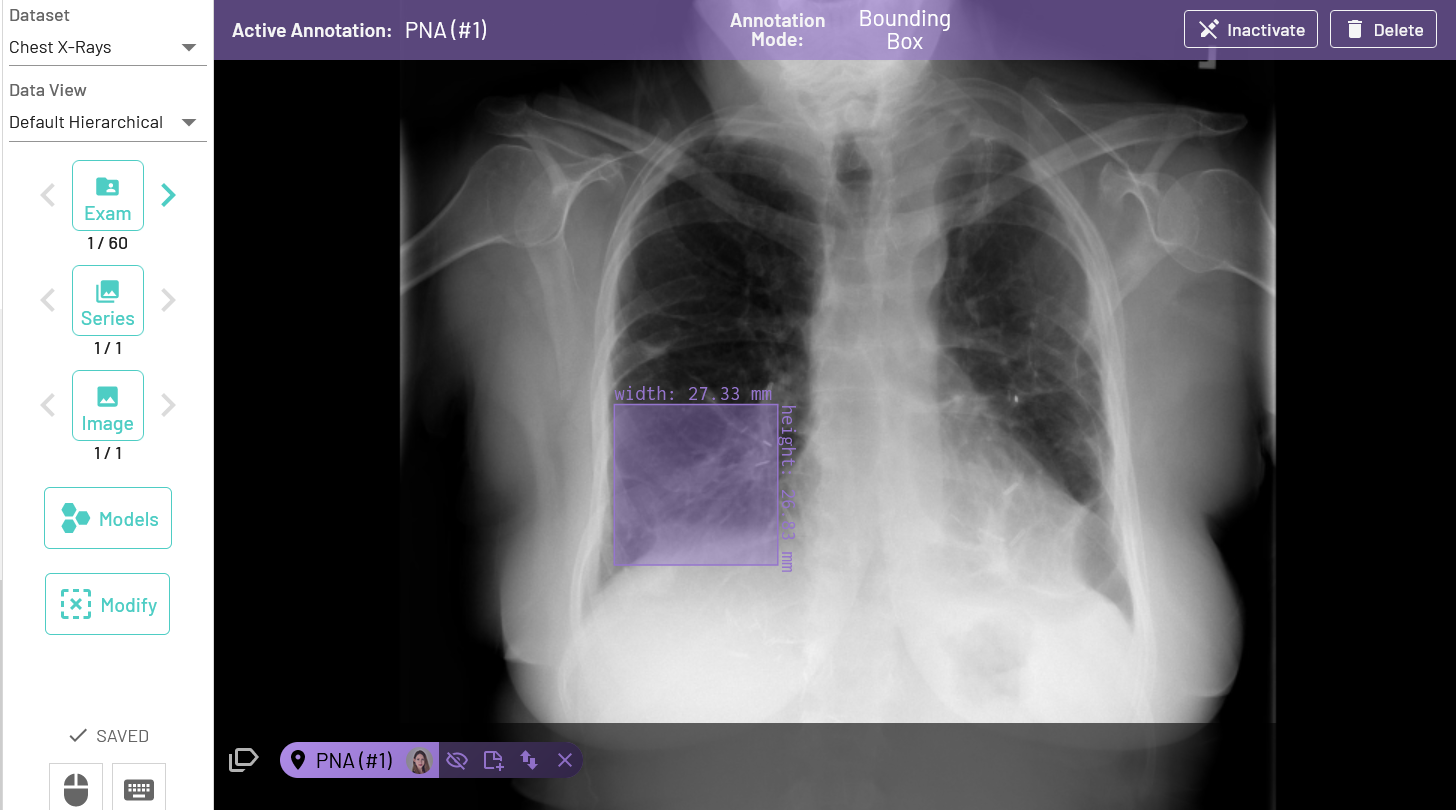November 2022
Features
New Delete Annotation Option
The new Delete button in the active annotation bar provides an additional option to quickly delete annotations. For example, the incorrect annotation can be selected on the image with the mouse shortcut shift + left mouse click and then deleted via the delete button in the active annotation bar as an alternative to deleting from the annotation list.
Improved User Access Control
A new Assignment Required option allows project administrators to restrict a user's access to the project until an explicit assignment is created for the user.
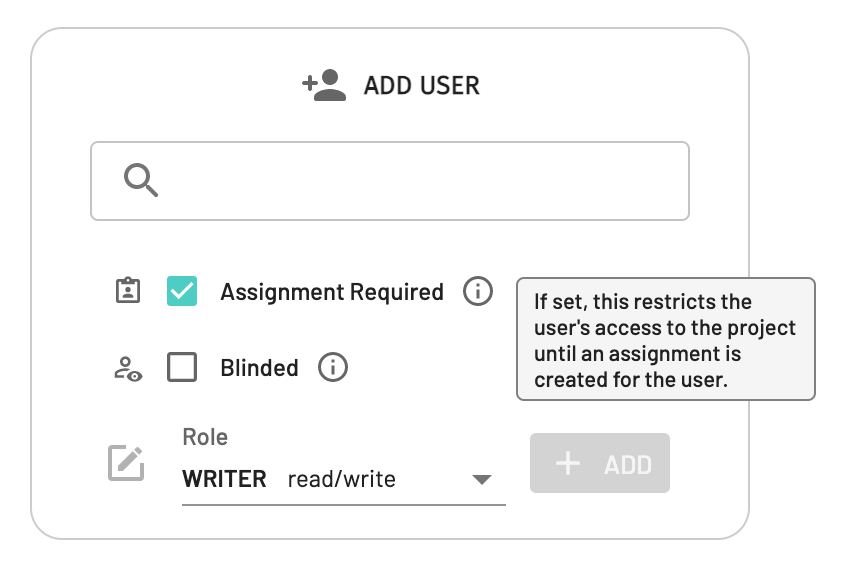
If no assignments are added the user will see a message describing the need for assignment.
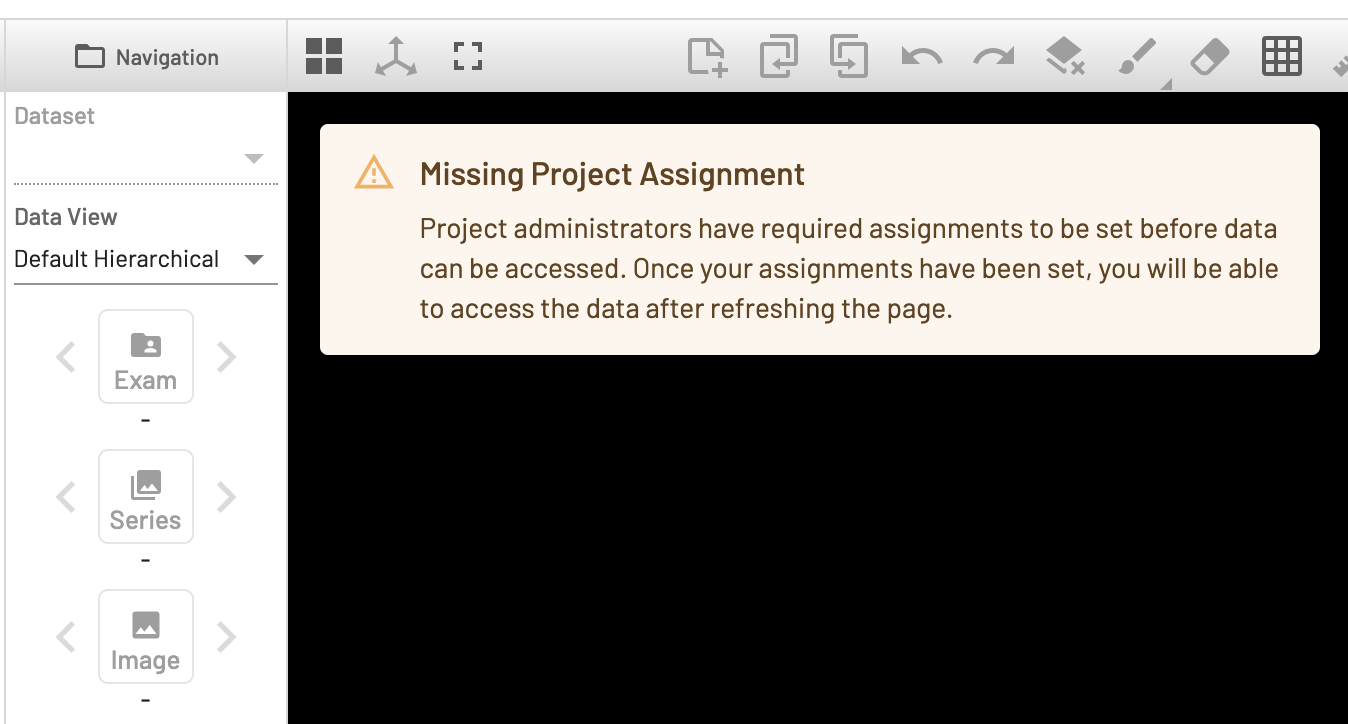
Model Registry
The new Model Registry provides easy access to a selection of helpful models. For example, users can select from a wide range of organ segmentation models to use in AI assisted annotation. Models in the registry can be added to projects via the UI or CLI and are ready to use immediately. As model updates are made the model card will show an update option allowing users to obtain the latest model version with one click.
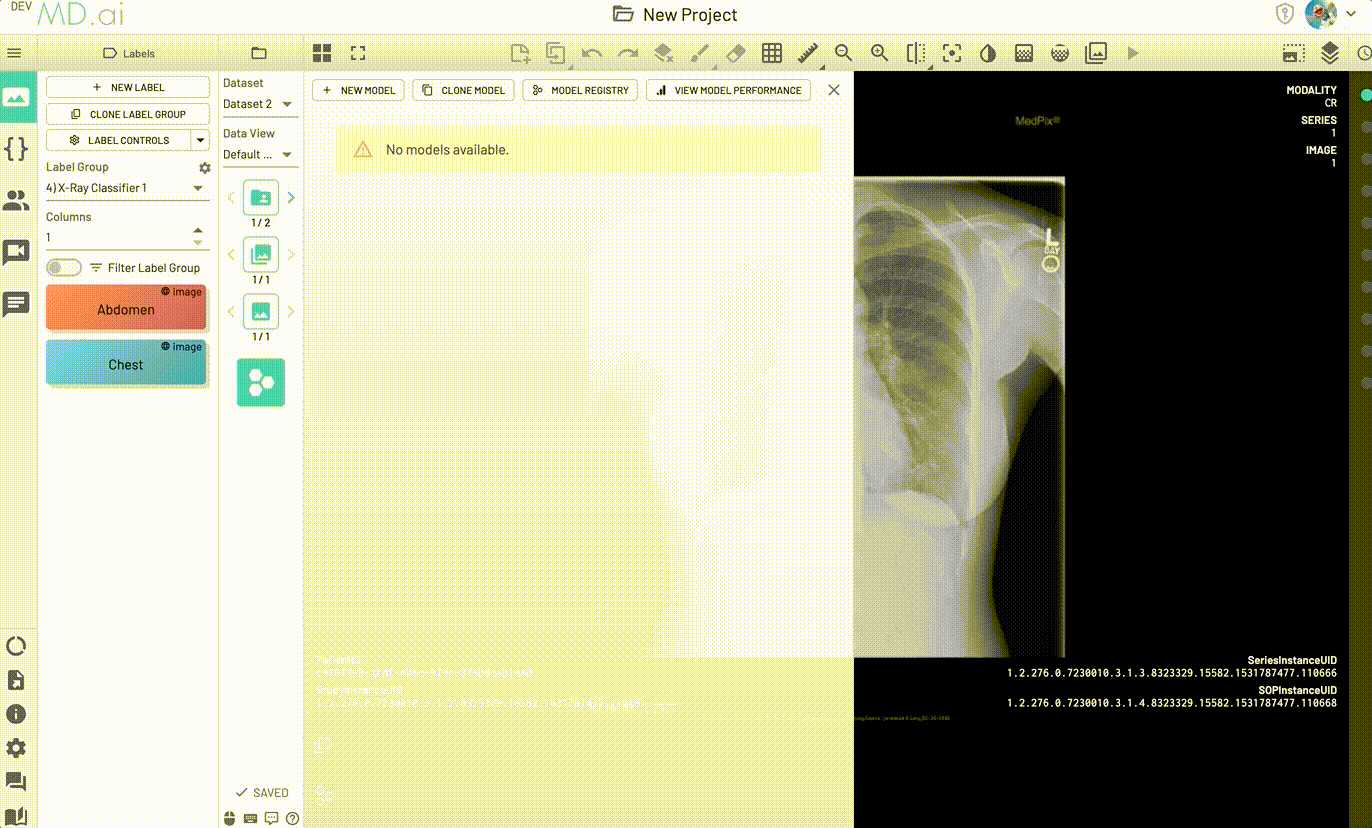
Bug Fixes
- Fixed bug preventing image filter persistence on image change.
- Prevented duplicate UIDs in the same dataset processing batch from creating errors.
- Resolved annotation model pop outs overflowing right side of screen.
- Fixed label indicator cache update bug.