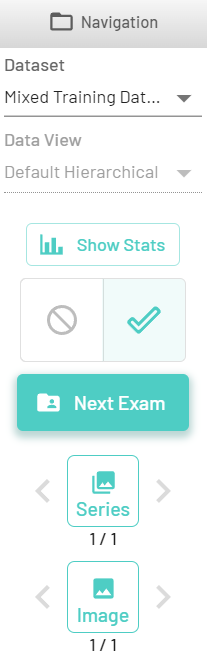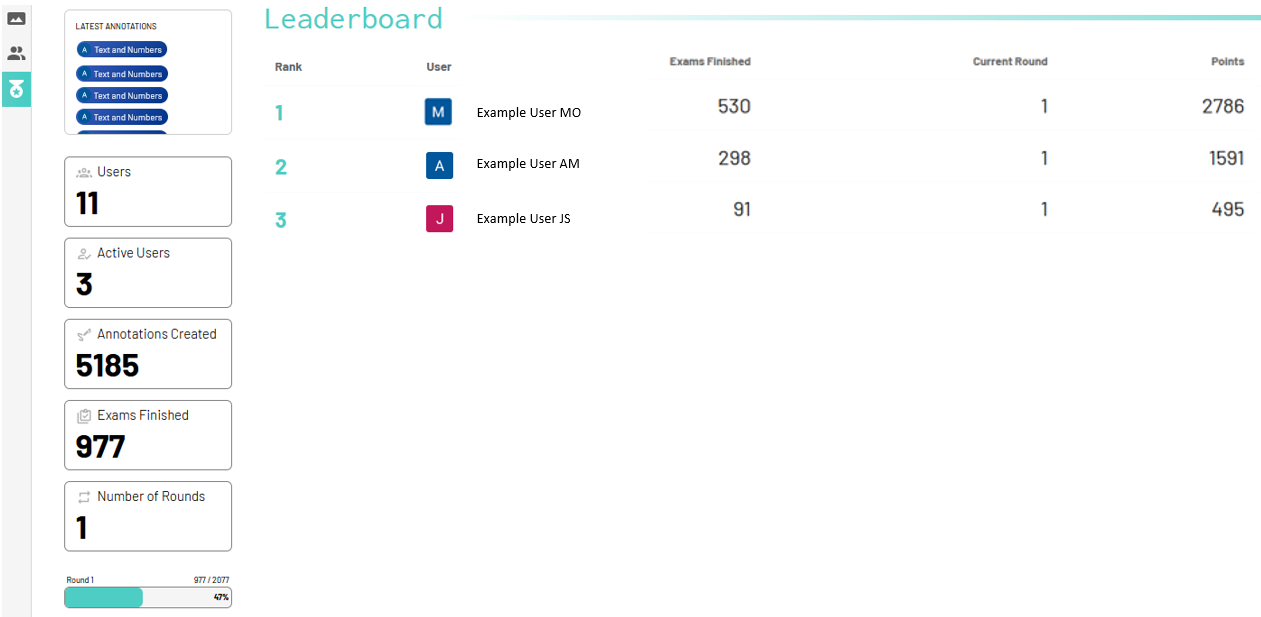December 2022
Features
New Crowdsourcing Project Type
Select the crowdsourcing project type to streamline large annotation projects and introduce gamification with a live leadership board.
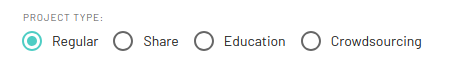
Every user added to a crowdsouring project is blinded to other users, and will automatically receive the next unannotated image from the dataset. After completing the exam, the Next Exam button will progress the user to the next unannotated exam.
With the crowdsourcing project type, project managers no longer need to keep track of assignments, and each user can work at their own pace. A live leadership boards adds a component of gamification and provides a simple overview of project progress. Details on the crowdsourcing project setup and data management can be found here..
Improved Annotation Visualization
Selecting an annotation in the viewport or in the annotation list now highlights the annotation in the viewport as well as the corresponding annotation on the annotation list to improve visualization when many annotations are present.
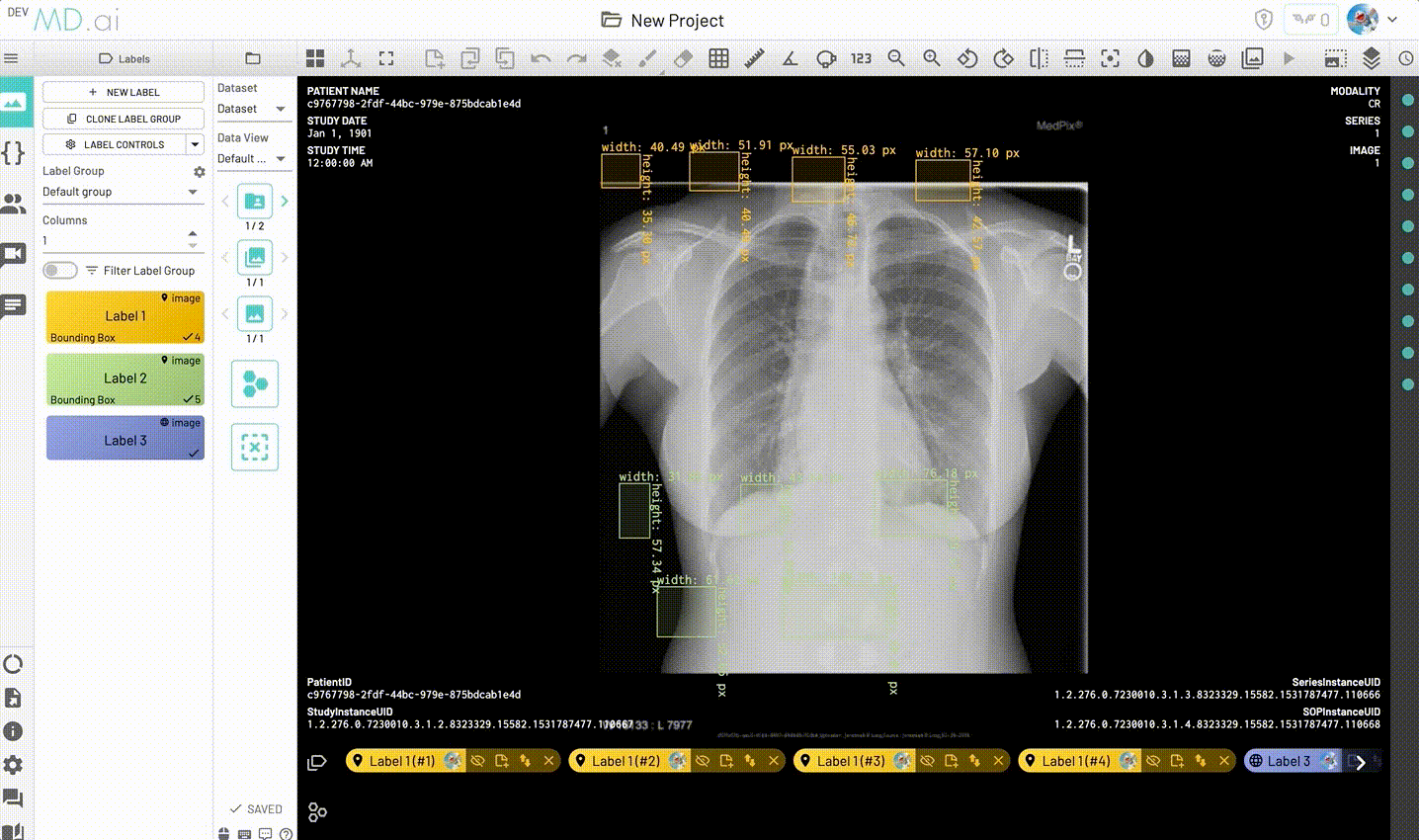
Real Time Model Notifications
Model task creators and admin users can easily monitor model task completion status with real time updates. Model progress and status can also continue to be viewed anytime by clicking on the model card.
Better Metadata Export Tracking
Metadata exports now show progress by image, instead of by dataset. This can be particularly helpful for large datasets where exports take longer and more detailed progress assessments are required.
Bug Fixes
- Fixed external bucket data processing task time out issue.
- Fixed navigation error when create and immediately delete project.
- Resolved bug causing automatic logout during active session if user had idle background session open in a different tab or browser.
- Fixed annotation bulk delete function to also delete child annotations of deleted annotations.