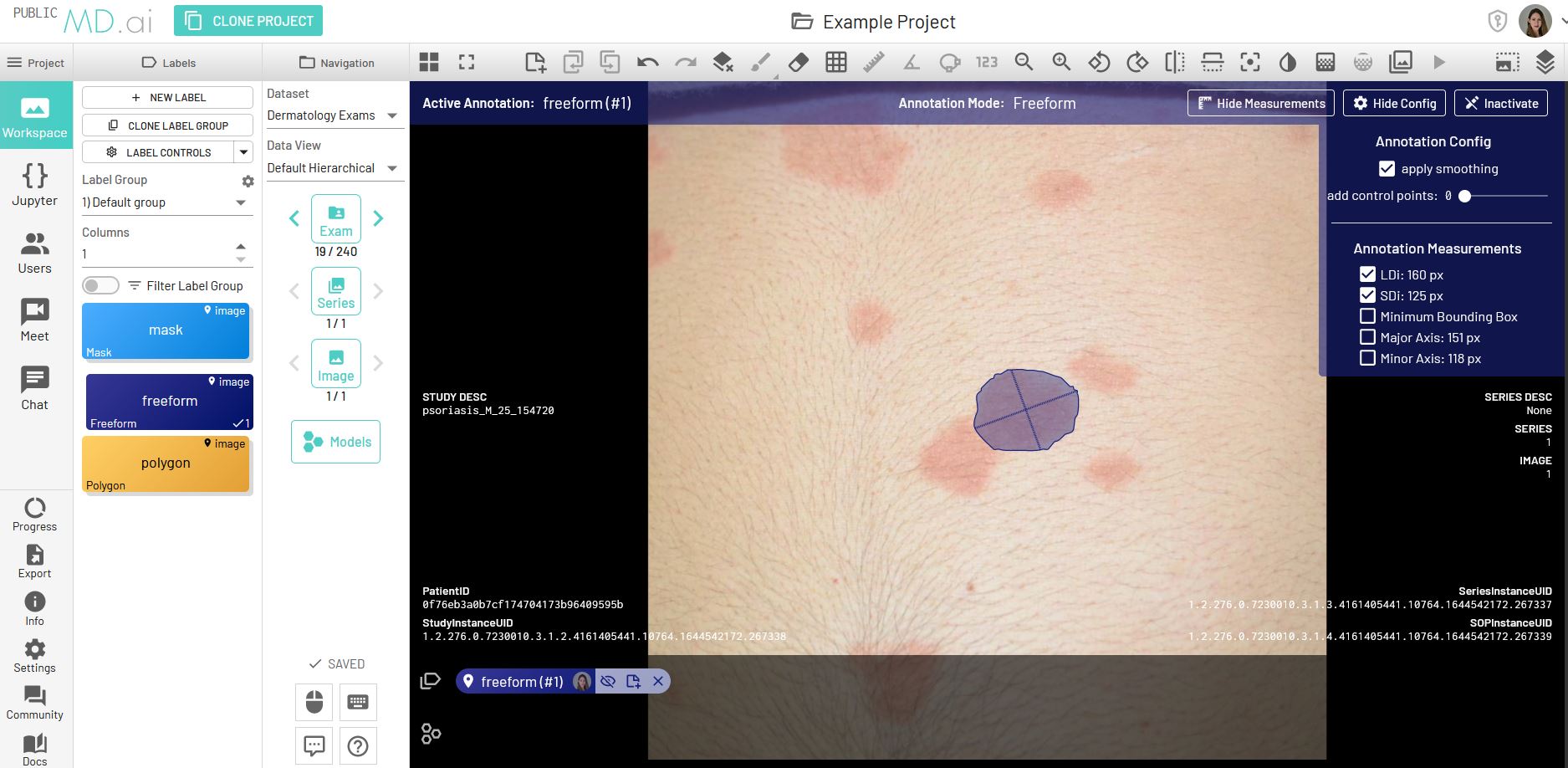July 2022
Features
Mouse Synced in Multiple Viewer Layout
Improve diagnostic accuracy with flexible viewing options including multiple synced images displayed with synced mouse movement.
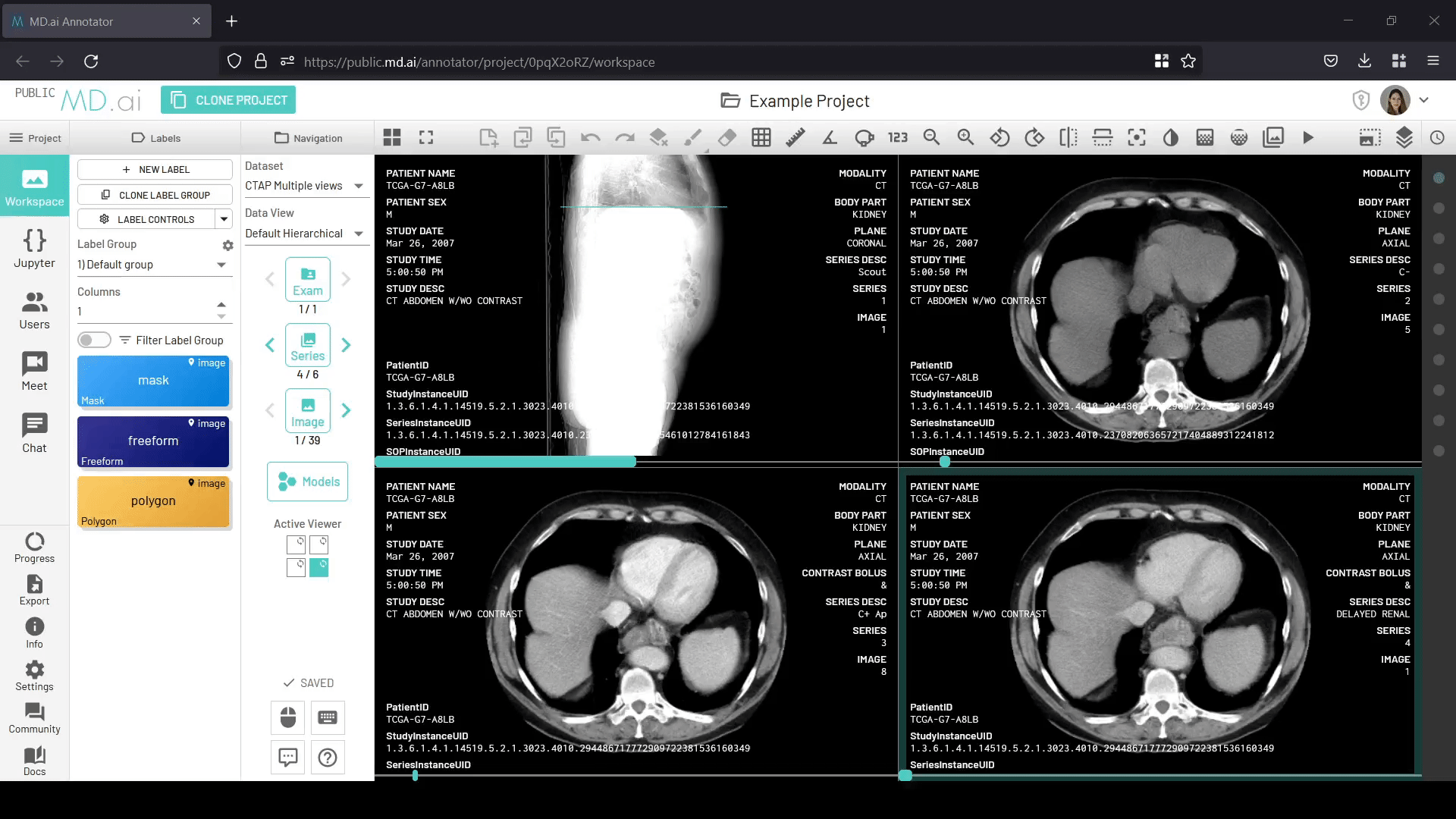
Delete Exams, Series, or Images
Simplify data management with UI and CLI tools for deletion of unneccessary exams, series, or images. Exam ordering continues to be preserved so any user assignments won't be affected. Details on deletion via the UI and CLI are both available in the docs.
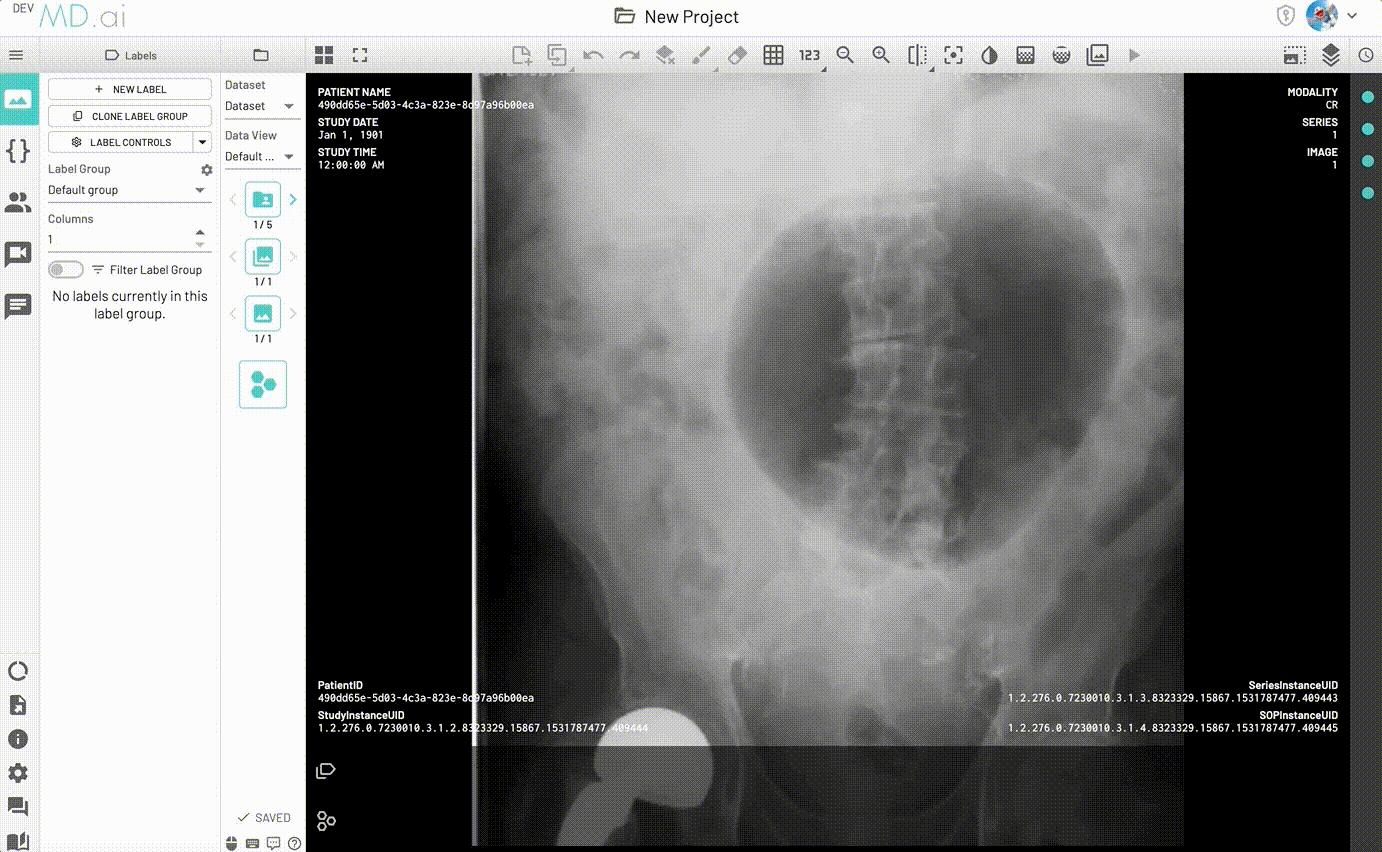
New Measurement Tools
Freeform and polygon annotation types now automatically calculate the length of the longest transverse diameter of the lesion (LDi) and the shortest axis perpendicular to LDi (SDi). Minimum bounding box and major and minor axis can also be visualized and measured. Measurement display options can be customized in the layers control section of the tool bar.
Improved User Management
Easily distinguish between user accounts with new email domain visualization. For example, if a user has registered two accounts, one at a personal email and one at an institutional email, you can select their preferred account when adding them to a new project.
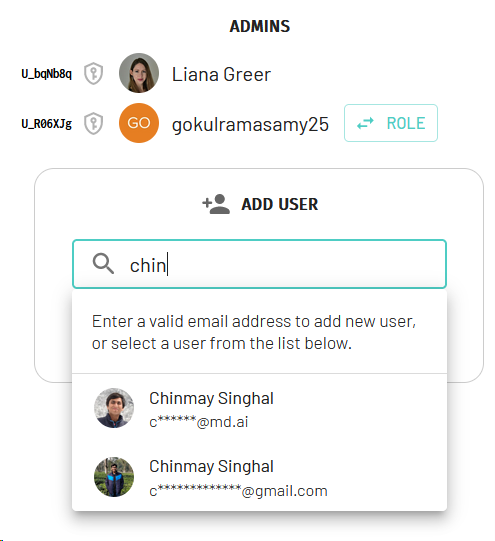
Bug Fixes
- Fixed bug that prevented cross reference lines from appearing in some multiwindow views.
- Resolved zoom button issue where image would reset to original size if button pressed too many times.
- Improved DICOM information overlay layout for small viewer widths to prevent text overlap.
- Fixed bug that prevented reopeneing of filter view if user had previously applied a filter that returned no exams.
- Resolved bug that caused navigation issues when teleporting to exams not yet loaded in studies list.