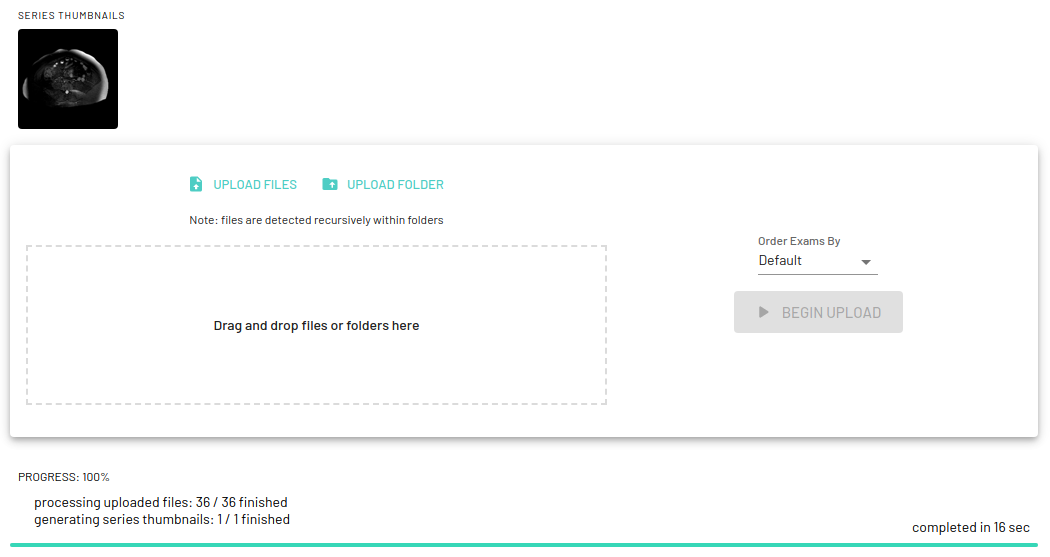Dataset Source - Upload
If your dataset source is set to Upload, there are two ways to load external data:
- Use the web UI directly (drag-and-drop a folder containing your DICOM images, or use the upload files/upload folder buttons). The files are detected recursively from within the folders.
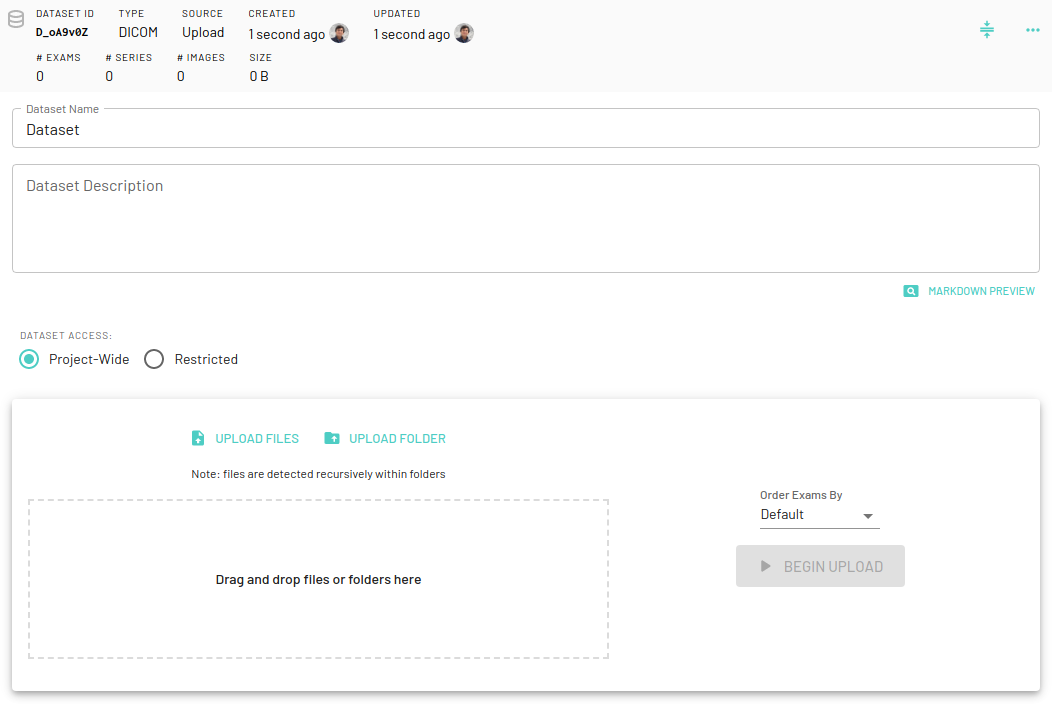
- Use the MD.ai CLI tool. This is highly recommended for larger datasets (>100 GB). See the CLI Usage page for command descriptions.
We also support uploading zip files using this method.
Once uploading is complete, the uploaded data will be processed in the background and the DICOM series thumbnails will appear on completion.