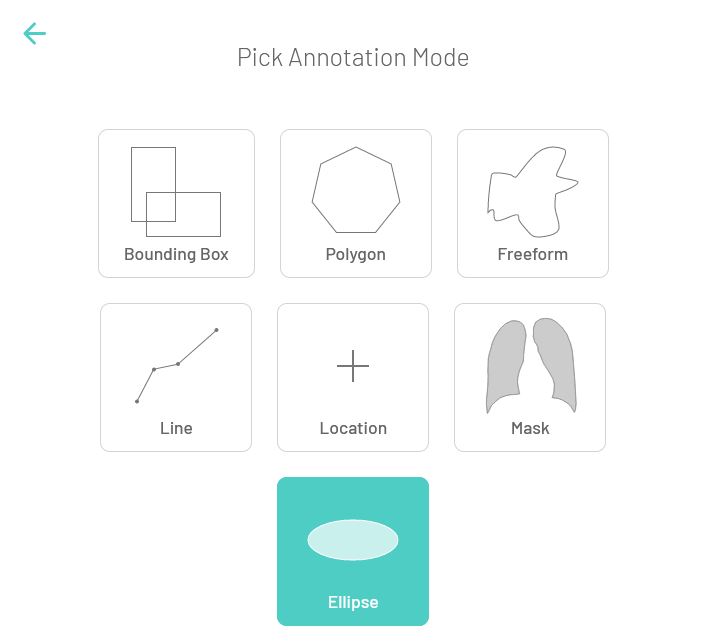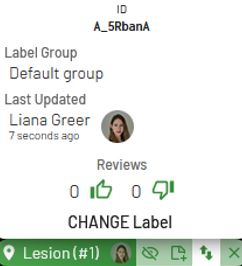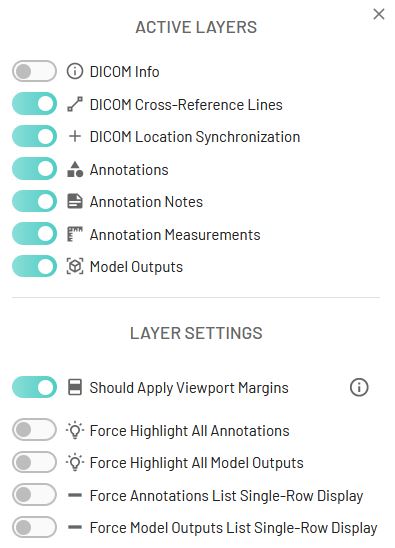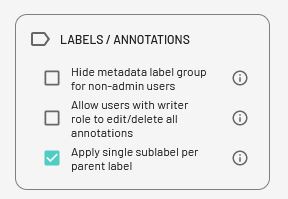Sep22updates
Features
Ellipse Annotation
Our newest annotation type also comes with helpful automated measurements including major and minor axis length, circumference, area, mean Hounsfield unit if applicable, and rotation degrees. More information can be found here.
Simplify Label Change
The new change label feature allows users to switch from one annotation label to another of the same type without deleting the annotation itself. For example, a freeform annotation label of kidney could be changed to a freeform annotation label of liver if after applying the complicated drawing the user realized they had inadvertently selected the wrong annotation label.
Filter at Exam, Series, or Image Level
New filter implementation allows for filtering by annotations at the exam, series, or image level. For example, an OR filter could be applied to view exams in a dataset with annotation liver applied, or at the image level, to determine which images within an exam have annotation liver applied.
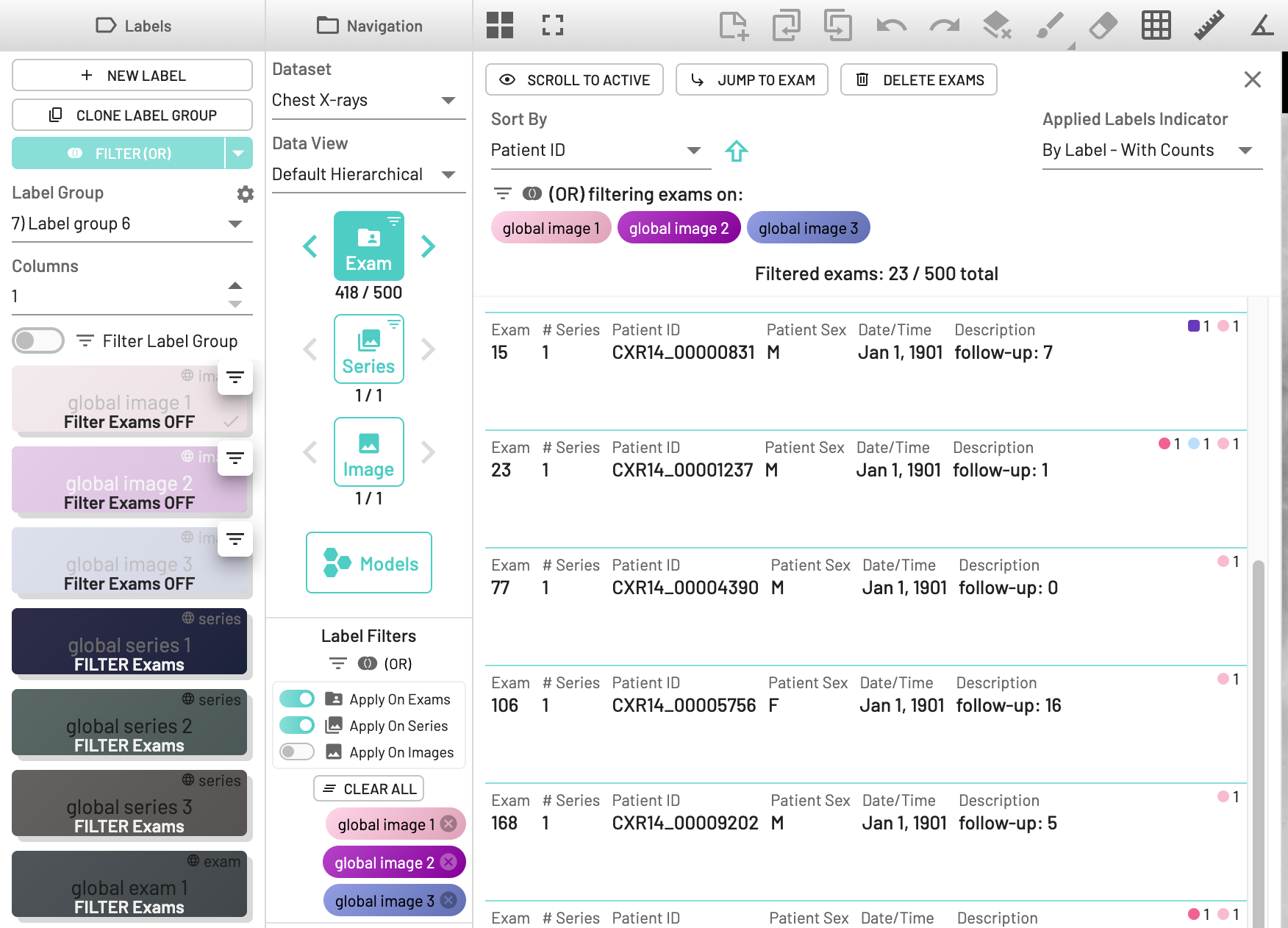
Secondary Capture Removal
The new toggle feature allows for automatic exclusion of secondary captures during dataset creation if desired.
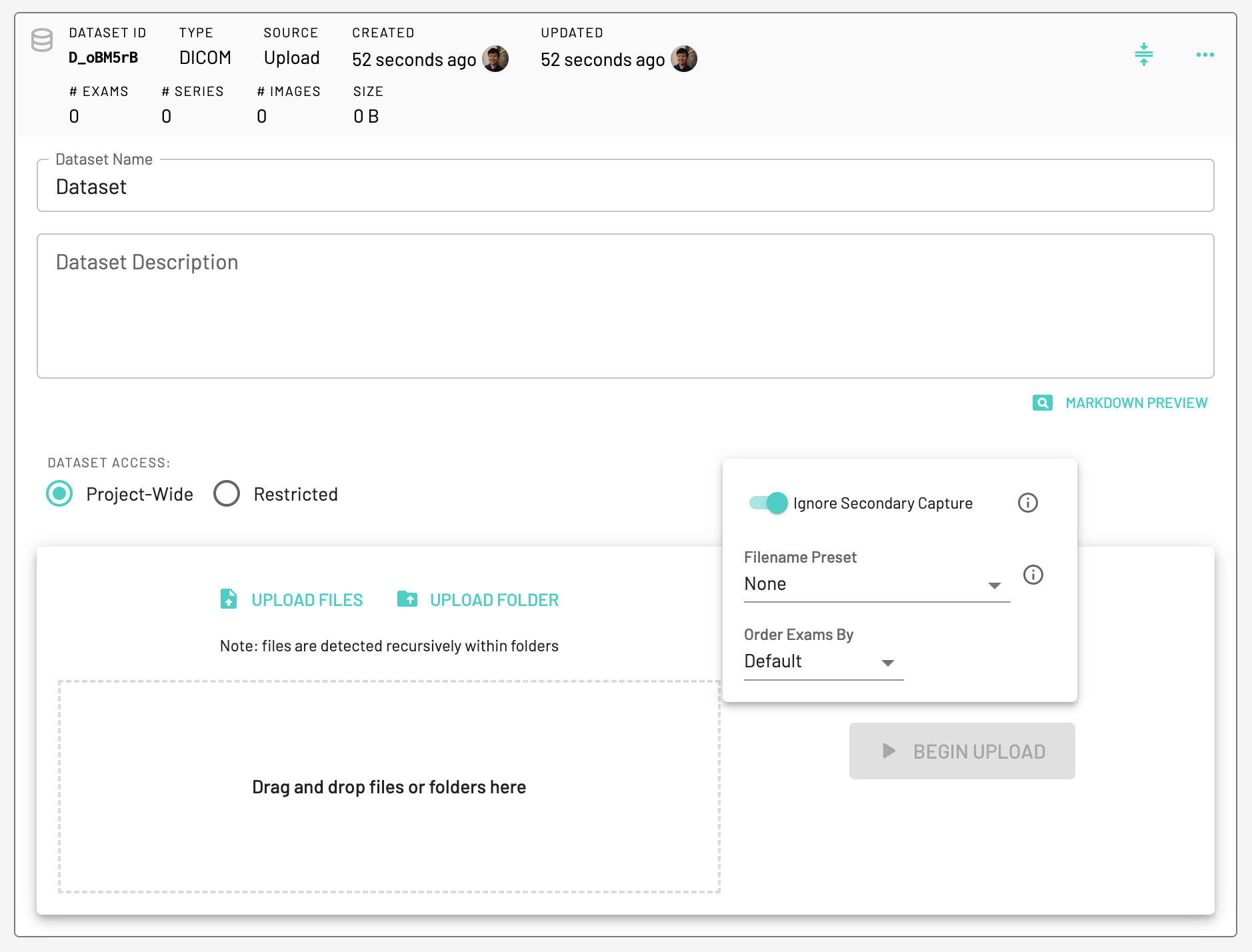
Clone Datasets Using the CLI
You can now use the command line interface (CLI) to copy a dataset from one project to another. The datasets are not linked, so future changes to the original dataset will not change the copied dataset. For security reasons copy dataset only works within a single domain, for example a dataset could not be copied from university.md.ai to public.md.ai.
New Model Features
MD.ai's flexible environment allows for both custom model integration and simple 1-click deployment of models from our public library. New additions this month include options to specify batch size for inference input, the ability to create model tasks via the CLI, and an option to use thumbnails as model inputs. Learn more about models on MD.ai here..
Customizable Margins
This viewport features provides an option to apply margins around the image viewport so that active annotation information, and annotation and model outputs, are not overlaid on top of the image. The default setting will continue to overlay annotation and model outputs.
3D Annotation Associations
Annotations created over multiple images using the interpolate or copy function will now be associated together to facilitate 3D visualizations and simplify manipulation. For example, if bounding boxes on ten consecuitive images were created with interpolation and the annotation label required change, changing the label on one image will automatically change the associated label on the other images.
Optimized Annotation Management by Viewer Size
This new feature automatically detects annotation number and viewport size and switches to a single row of annotation labels with a scroll bar when needed. Other options to customize the annotation display include forced single line annotation display and viewport margin settings.
Changes
New Sublabel Annotation Behavior
The new default during sublabel application is for the sublabel menu to remain open until the sublabel is inactivated. This allows for efficient application of multiple sublabels under one parent label. To reopen the list of all parent labels, select Inactivate in the upper right hand corner of the viewport, or use the keyboard shortcut Alt + W.
For projects requiring only a single sublabel per parent label, the previous sublabel behavior may be preferred and can be turned on in Settings by selecting Apply single label per parent label in the Labels / Annotations section. In this mode, once a sublabel has been applied, the sublabel menu automatically collapses and the parent label menus reopen. To apply another sublabel, select the parent label again.
Improved Ruler Functionality
In two clicks you can now apply the ruler tool to your desired area. The ruler button no longer creates the generic ruler that required dragging both ends into location.
More Review Details
Annotation exports will now include the user name and date for any thumbs up or thumbs down reviews of an annotation. Previously annotation exports contained only a count of the positive and negative reviews of annotations.
Maximum Scrolling Resolution
When Use Rendered Image is selected, the default scrolling resolution will be set to maximum resolution. Previously by default lower resolution images could be displayed during scrolling, which decreased initial loading time, but was disruptive to users waiting on the individual images to load into higher resolution. The setting can be changed in the image render settings menu found in the upper right hand corner of the interface.
Bug Fixes
- Fixed bug preventing real time updates when user away from workspace view.
- Resolved bug that caused archive file processing to become stuck when uploads were created with invalid file types.
- Fixed mouse scrolling issue in multiple window viewer mode.
- Fixed bug in model dashboard display that arose when multiple datasets were utilized.
- Resolved bug in RadLex tag creation.
- Fixed bug preventing label group description download.
- Improved copy forward functionality by ensuring newly created annotation automatically activated.
- Fixed bug where ruler was synced to viewport instead of image.